Did you know that the majority of businesses experience significant VoIP implementation issues due to inadequate planning? A thorough VoIP installation checklist can be your secret weapon against these potential pitfalls. As an IT professional, you’re tasked with ensuring seamless communication systems, and this checklist serves as your roadmap to success. It guides you through critical steps, from evaluating network readiness to addressing security concerns, ultimately safeguarding your organization’s productivity and reputation. But there’s more to it than just ticking boxes—a well-crafted checklist can reveal hidden opportunities and future-proof your communication infrastructure. Let’s explore why this tool is indispensable for your IT arsenal.
Table of Contents
ToggleKey Takeaways
• Ensures comprehensive network readiness assessment, preventing performance issues post-installation.
• Facilitates systematic hardware and device compatibility checks, avoiding integration problems.
• Guides IT through critical security considerations, safeguarding the VoIP system against vulnerabilities.
• Provides a structured approach to user training and onboarding, reducing adoption challenges.
• Enables thorough testing, troubleshooting, and documentation processes, ensuring smooth operation and compliance.
Defining VoIP Installation Checklist
Before commencing on a VoIP installation project, it’s essential to develop a thorough checklist that outlines all necessary steps and considerations for a successful implementation. A VoIP installation checklist serves as a detailed guide, guaranteeing you don’t overlook critical aspects of the setup process. It covers everything from initial network assessment to final system testing, helping you navigate potential installation challenges.
Your checklist should begin with an evaluation of your current infrastructure, including internet connectivity, network capacity, and existing hardware compatibility. Next, it should address the selection of appropriate VoIP equipment and software that align with your organization’s needs. You’ll want to include steps for configuring network settings, such as Quality of Service (QoS) parameters, to prioritize voice traffic and maintain call quality.
Don’t forget to incorporate user training and support in your checklist. This facilitates a smooth shift to the new system and helps employees leverage VoIP benefits effectively. Finally, your checklist should outline a testing phase to verify call quality, feature functionality, and system reliability before full deployment. By following a well-crafted VoIP installation checklist, you’ll minimize disruptions and maximize the chances of a successful implementation.
Ensuring Network Readiness
To guarantee your network is ready for VoIP installation, you’ll need to conduct a thorough assessment. Start by evaluating your bandwidth to confirm it can handle the increased data flow. Next, examine your network infrastructure for compatibility and potential upgrades, and implement Quality of Service measures to prioritize voice traffic.
Bandwidth Assessment
Evaluating your network’s bandwidth capacity is essential for guaranteeing a smooth VoIP installation and ideal performance. To begin, you’ll need to measure your current bandwidth usage and compare it to the anticipated requirements of your VoIP system. This involves calculating the number of concurrent calls your organization expects to handle and determining the codec you’ll be using, as different codecs have varying bandwidth requirements.
Next, you should conduct a thorough network analysis to identify potential bottlenecks or areas of network congestion. This can be done using specialized tools that measure packet loss, jitter, and latency across your network infrastructure. Pay close attention to any segments that may struggle to handle the additional VoIP traffic.
Once you’ve gathered this information, you can determine if your existing bandwidth is sufficient or if upgrades are necessary. Remember to account for future growth and peak usage times when making this evaluation. If upgrades are required, consider implementing Quality of Service (QoS) protocols to prioritize VoIP traffic and guarantee call quality isn’t compromised during periods of high network activity. By thoroughly measuring your bandwidth needs, you’ll be better prepared to implement a robust VoIP system that meets your organization’s communication requirements.
Network Infrastructure Evaluation
After evaluating your bandwidth requirements, you’ll need to thoroughly examine your existing network infrastructure to confirm it can support VoIP technology effectively. This step is vital in guaranteeing a smooth shift to VoIP and preventing potential issues down the line.
Start by reviewing your current network equipment. Check if your routers, switches, and firewalls are VoIP-compatible and can handle the increased traffic. Many modern devices come with built-in Quality of Service (QoS) features, which are fundamental for prioritizing voice traffic over data. If your equipment is outdated, you may need to upgrade to confirm peak performance.
Next, review your network’s topology. VoIP requires a stable and efficient network structure to function properly. Identify any potential bottlenecks or single points of failure that could disrupt voice communications. Consider implementing redundancy measures to enhance reliability.
Don’t forget to examine your power infrastructure. VoIP phones typically rely on Power over Ethernet (PoE), so confirm your switches can provide adequate power. Additionally, consider installing uninterruptible power supplies (UPS) to maintain service during power outages.
Quality of Service
Implementing Quality of Service (QoS) policies is essential for guaranteeing your network can prioritize VoIP traffic and maintain call quality. As part of your VoIP optimization strategies, you’ll need to configure your network devices to recognize and prioritize voice packets over other types of data. This process involves setting up traffic classification, marking, and queuing mechanisms on your routers and switches.
Start by identifying the specific types of VoIP traffic you’ll be handling, including signaling protocols and voice media streams. Then, create QoS policies that assign appropriate priority levels to these traffic types. You’ll want to guarantee that voice packets receive preferential treatment, especially during periods of network congestion.
Implement network performance monitoring tools to track key metrics such as latency, jitter, and packet loss. These tools will help you identify and address potential issues before they impact call quality. Regularly review and adjust your QoS settings based on the data collected from these monitoring systems.
Don’t forget to test your QoS configuration under various network conditions to guarantee it performs as expected. This may involve simulating high-traffic scenarios to verify that your VoIP calls remain clear and uninterrupted, even when the network is under stress.
Hardware Compatibility Assessment
Before proceeding with your VoIP installation, you’ll need to ascertain hardware compatibility. Begin by verifying the compatibility of your devices with the chosen VoIP system, including phones, headsets, and any other peripherals. Next, evaluate your network interfaces to guarantee they support VoIP traffic, and finally, consider any legacy equipment that may require adapters or upgrades to integrate with the new system.
Device Compatibility Verification
A critical step in VoIP installation is verifying the compatibility of your existing hardware with the new system. This process involves thoroughly examining all device types within your network to guarantee they’ll work seamlessly with the VoIP solution. You’ll need to assess phones, routers, switches, and other networking equipment to identify potential compatibility issues before they become problematic.
Start by creating a thorough inventory of all devices that will interact with the VoIP system. This includes IP phones, softphones, analog telephone adapters (ATAs), and any legacy equipment you plan to keep. Next, cross-reference each device’s specifications with the VoIP system requirements. Pay close attention to factors such as supported codecs, protocols, and firmware versions.
Don’t forget to take into account your network infrastructure. Verify that your routers and switches can handle the increased bandwidth and Quality of Service (QoS) demands of VoIP traffic. If you’re using Power over Ethernet (PoE) for IP phones, confirm your switches can provide adequate power.
Lastly, test each device type in a controlled environment before full deployment. This allows you to identify and resolve any unforeseen compatibility issues, guaranteeing a smooth changeover to your new VoIP system.
Network Interface Assessment
Evaluating your network interfaces forms an essential component of the VoIP installation process, guaranteeing that your hardware can effectively handle the demands of voice traffic. Begin by reviewing your current network infrastructure, including switches, routers, and firewalls. These components must support VoIP protocols and Quality of Service (QoS) features to prioritize voice packets.
Next, examine your network’s bandwidth capacity. VoIP requires consistent, low-latency connections to maintain call quality. Use network performance monitoring tools to measure throughput, jitter, and packet loss. This data will help you identify potential bottlenecks and determine if upgrades are necessary.
Don’t overlook the importance of Power over Ethernet (PoE) capabilities. Many VoIP phones rely on PoE for power, so verify your switches can deliver adequate power to all devices. Additionally, consider implementing VLANs to segregate voice traffic from data, further optimizing performance.
Legacy Equipment Evaluation
During the VoIP installation process, you’ll need to conduct a thorough assessment of your existing hardware to guarantee compatibility with the new system. This evaluation is essential for identifying potential issues and determining which components can be integrated with the VoIP solution.
Start by cataloging all your current equipment, including phones, routers, switches, and any specialized hardware. You’ll want to check if these devices support VoIP protocols and can handle the increased network traffic. Pay close attention to legacy system integration possibilities, as some older equipment may still be valuable but might require updates or adaptations to work seamlessly with VoIP.
Consider equipment upgrade considerations carefully. While some legacy devices might be compatible, they may not offer ideal performance or security features. Weigh the costs of upgrading against the benefits of improved functionality and reliability. Don’t forget to assess power requirements, as VoIP systems often need Power over Ethernet (PoE) capabilities.
Security Considerations
Security considerations must be paramount when installing VoIP systems to protect sensitive data and guarantee communication integrity. You’ll need to implement robust encryption protocols to safeguard voice traffic from potential eavesdropping and unauthorized access. Configure your firewall settings to create a secure perimeter around your VoIP network, allowing only necessary traffic while blocking potential threats.
Consider implementing these key security measures:
- Enable end-to-end encryption for all VoIP communications
- Set up virtual LANs (VLANs) to isolate voice traffic from data traffic
- Implement strong authentication mechanisms, such as two-factor authentication
You should also regularly update and patch your VoIP system to address any newly discovered vulnerabilities. Conduct thorough security audits to identify potential weaknesses in your network infrastructure and VoIP setup. Additionally, train your staff on security best practices, such as using strong passwords and recognizing potential phishing attempts.
Quality of Service Measures
While securing your VoIP system is essential, guaranteeing high-quality service is equally important for a successful implementation. Quality of Service (QoS) measures play a key role in maintaining clear, uninterrupted voice communications across your network. To optimize VoIP performance, you’ll need to implement several QoS strategies.
First, prioritize voice traffic over other data types. This guarantees that voice packets receive preferential treatment, reducing latency and jitter. You should also configure your network to manage bandwidth effectively, allocating sufficient resources for VoIP calls while maintaining other critical operations.
Implement packet marking and classification to distinguish voice traffic from other data. This allows your network devices to handle VoIP packets appropriately, enhancing service reliability. Additionally, consider deploying traffic shaping techniques to smooth out network congestion and prevent voice quality degradation during peak usage periods.
Monitor your network regularly to identify and address potential bottlenecks or issues that could impact VoIP quality. Use specialized tools to measure key metrics such as packet loss, latency, and jitter. By proactively addressing these factors, you can maintain a high level of service quality and guarantee user satisfaction with your VoIP system.
User Training and Onboarding
To guarantee a smooth changeover to your new VoIP system, you’ll need to develop an extensive user training and onboarding program. This vital step guarantees that your team can effectively utilize the new technology, maximizing its potential and minimizing disruptions to your operations.
Your training program should cover the following key areas:
- Basic system navigation and features
- Advanced functionalities specific to your organization’s needs
- Troubleshooting common issues and seeking support
Begin by identifying the different user groups within your organization and tailoring the training to their specific roles and requirements. Create detailed training resources, including user manuals, video tutorials, and quick reference guides. These materials should be easily accessible to all users, promoting self-guided learning and reducing the burden on your IT support team.
Implement a hands-on approach by offering interactive training sessions where users can practice using the new system in a controlled environment. Encourage user feedback during these sessions to identify any potential issues or areas for improvement. Consider designating ‘VoIP champions’ within each department to provide ongoing support and guidance to their colleagues. By investing time and effort in thorough user training and onboarding, you’ll guarantee a more successful VoIP implementation and higher user satisfaction.
Testing and Troubleshooting Protocols
After ensuring your team is well-trained, you’ll need to establish robust testing and troubleshooting protocols for your VoIP system. These protocols are essential for maintaining the quality and reliability of your voice communications.
Start by developing an extensive set of testing methods. These should include call quality tests, network performance assessments, and stress tests to evaluate system capacity. Regularly conduct these tests to identify potential issues before they impact your operations.
Create a troubleshooting guide that outlines common VoIP problems and their solutions. This guide should cover issues like echo, jitter, latency, and packet loss. Include step-by-step instructions for diagnosing and resolving each problem.
Implement a system for logging and tracking issues. This will help you identify recurring problems and analyze trends, allowing you to address underlying causes rather than just symptoms.
Establish clear escalation procedures for issues that can’t be resolved at the first level of support. Define who to contact and when, ensuring that complex problems are quickly directed to the appropriate experts.
Scalability and Future-Proofing
Scalability and future-proofing your VoIP system are critical considerations that’ll guarantee your communication infrastructure can grow and adapt with your business needs. When implementing a VoIP solution, you must ascertain it can accommodate increased user capacity, additional features, and evolving technology without requiring a complete overhaul.
To achieve scalability and future-proofing, focus on:
- Cloud integration: Utilize cloud-based VoIP services that offer easy scalability and automatic updates.
- System flexibility: Choose a VoIP system that supports open standards and interoperability with various devices and software.
- Modular architecture: Opt for solutions that allow you to add or remove components as needed without disrupting the entire system.
Regulatory Compliance
While focusing on scalability and future-proofing, you can’t overlook the importance of regulatory compliance in your VoIP installation process. Adhering to regulatory requirements guarantees your VoIP system operates within legal frameworks and protects your organization from potential penalties or legal issues.
Start by identifying the specific compliance standards that apply to your industry and region. These may include data protection regulations, privacy laws, or industry-specific guidelines. Your VoIP installation checklist should include steps to verify that your chosen VoIP solution meets these standards.
Consider factors such as call encryption, data storage practices, and user authentication methods. Confirm your VoIP system can maintain call records and logs as required by regulatory bodies. It’s vital to implement access controls and user permissions that align with compliance standards, protecting sensitive information and maintaining data integrity.
Don’t forget to document your compliance efforts throughout the installation process. This documentation will be valuable during audits or if you need to demonstrate your adherence to regulatory requirements. By incorporating compliance checks into your VoIP installation checklist, you’ll create a robust system that not only meets your communication needs but also satisfies legal and industry obligations.
Frequently Asked Questions
How Long Does a Typical Voip Installation Process Take?
You’ll find VoIP installation timelines vary based on system complexity and scale. Typically, the process encompasses several installation phases, from initial assessment to final deployment, and can take anywhere from a few days to several weeks.
Can Voip Systems Integrate With Existing Customer Relationship Management (Crm) Software?
It’s not just possible; it’s highly beneficial. VoIP systems seamlessly integrate with your existing CRM, enhancing customer interactions and streamlining data management for improved efficiency.
What Are the Ongoing Maintenance Requirements for a Voip System?
You’ll need to perform regular system updates and continuous performance monitoring for your VoIP system. This includes patching software, checking network stability, optimizing call quality, and ensuring security measures are up-to-date to maintain efficient operations.
How Does Voip Handle Emergency Calls Compared to Traditional Phone Systems?
While traditional systems route directly, VoIP requires compliance with specific regulations. It relies on accurate location data and emergency service connections to guarantee proper routing of your critical calls.
Are There Any Limitations on International Calling With Voip Systems?
You’ll find that international calling limitations with VoIP systems vary by service provider. While many offer global connectivity, factors like international call quality and regulatory restrictions can impact your ability to reach certain countries or regions effectively.
VoIP Installation Checklist: Essential TakeawaysFinal Thoughts
You’ll find that a VoIP installation checklist is an indispensable tool for IT professionals. It’s the ultimate roadmap, guiding you through network readiness, hardware compatibility, security measures, and regulatory compliance. By systematically addressing these critical factors, you’re ensuring a smooth implementation process that’s as foolproof as humanly possible. This structured approach not only minimizes disruptions but also optimizes system performance, scalability, and user adoption. Don’t underestimate the power of this checklist—it’s your key to a successful VoIP deployment.