If you’ve ever encountered frustrating VoIP call quality issues, from echoes to audio distortion, this guide will be your troubleshooting ally. With solutions ranging from optimizing network configurations to enhancing security measures, you’re on the brink of transforming your VoIP experience. Stay tuned to uncover the essential strategies that will elevate the reliability and clarity of your calls while safeguarding your communication network effectively.
Key Takeaways
- Prioritize identifying network issues to improve call quality.
- Implement echo cancellation software to eliminate audio feedback.
- Analyze network delays and optimize Quality of Service settings.
- Troubleshoot hardware malfunctions causing dropped calls.
- Optimize network bandwidth allocation for VoIP traffic.
VoIP Call Quality
When troubleshooting VoIP call quality, prioritize identifying and resolving underlying network issues for optimal performance. VoIP troubleshooting plays an essential role in guaranteeing clear and uninterrupted communication. To improve call quality, start by examining network configurations and bandwidth allocation. Bandwidth constraints can lead to packet loss, resulting in choppy audio and dropped calls. Check for network congestion during peak hours and consider Quality of Service (QoS) settings to prioritize VoIP traffic.
Additionally, assess the health of network equipment such as routers, switches, and firewalls. Outdated firmware or hardware limitations can negatively impact VoIP performance. Ensure that these devices are properly configured to handle VoIP traffic efficiently. Implementing Quality of Service (QoS) policies can help in prioritizing VoIP packets over other data types, reducing latency and ensuring smooth call quality.
Furthermore, monitor network jitter and latency levels as they directly affect VoIP call quality. High jitter or latency can introduce delays and echo in conversations. Use network monitoring tools to track these metrics and pinpoint areas needing optimization. Consider implementing a Virtual LAN (VLAN) for VoIP traffic to segregate it from other data, minimizing interference and improving call quality.
Echo Issues
To address echo issues in VoIP calls effectively, assess the network setup and devices for potential causes of audio feedback. Network troubleshooting plays an essential role in identifying and resolving echo problems. Begin by checking the network bandwidth and quality of service settings. Inadequate bandwidth or misconfigured QoS can lead to audio echoes during calls. Make sure that the network is stable and has sufficient capacity to carry VoIP traffic without delays or packet loss.
Echo elimination also involves examining the physical setup of devices. Make sure that there are no audio loops occurring, which can cause echoes. Check for any faulty hardware components such as headsets, microphones, or speakers that may be contributing to the echo problem. Additionally, verify that all connections are secure and not loose.
Implementing echo cancellation software can further aid in resolving echo issues. This software works by detecting and filtering out the echo, improving the overall audio quality of VoIP calls. Consider utilizing echo cancellation algorithms to enhance the clarity of communication.
Latency Problems
Experiencing latency issues in VoIP calls can greatly impact the quality of your communication, affecting real-time interactions and overall user experience. Latency, the delay between when audio is transmitted and when it’s received, can lead to disjointed conversations and frustration. To tackle latency problems effectively, a thorough latency analysis is vital.
Latency analysis involves examining the network infrastructure, including routers, switches, and firewalls, to identify potential bottlenecks causing delays in data transmission. By utilizing specialized tools to monitor network performance, you can pinpoint where latency issues originate and devise strategies to address them promptly.
Performance optimization plays a key role in mitigating latency in VoIP calls. Optimizing network settings, such as Quality of Service (QoS) configurations, can prioritize voice traffic over less time-sensitive data, reducing latency and ensuring smoother communication. Additionally, upgrading network equipment and increasing bandwidth can enhance overall call quality and minimize latency disruptions.
Regularly monitoring network performance and conducting latency analysis are essential practices in maintaining excellent VoIP call quality. By implementing performance optimization techniques and addressing latency issues promptly, you can greatly improve the reliability and clarity of your VoIP communications.
Dropped Calls
If faced with dropped calls in your VoIP system, understanding the root causes is crucial for effective troubleshooting. Dropped calls can be frustrating, but by pinpointing the issues, you can work towards a solution.
One common cause of dropped calls is network congestion. When the network experiences high traffic or inadequate bandwidth, calls may be interrupted or disconnected. To address this, consider optimizing your network settings, upgrading your internet connection, or implementing Quality of Service (QoS) policies to prioritize VoIP traffic.
Another potential culprit for dropped calls is hardware malfunctions. Faulty routers, switches, or VoIP equipment can all contribute to call drops. Make sure that your hardware is functioning correctly by checking for any visible damage, updating firmware, and running diagnostics tests. If necessary, replace any defective hardware components to stabilize your VoIP system.
To mitigate dropped calls caused by network congestion, consider investing in a robust network infrastructure that can handle the demands of VoIP traffic. Additionally, regularly monitor your network performance to identify and address any potential congestion issues proactively. By addressing network congestion and hardware malfunctions promptly, you can enhance the reliability and quality of your VoIP calls.
Audio Distortion
If you’re experiencing audio distortion in your VoIP calls, understanding the causes of this issue is vital.
By troubleshooting audio problems systematically, you can pinpoint the source of the distortion and work towards a solution for clearer communication.
Implementing appropriate fixes based on the identified cause can greatly improve the audio quality of your VoIP calls.
Causes of Distortion
Audio distortion in VoIP calls can often stem from various underlying causes that impact call quality and clarity. Noise interference, such as static or buzzing sounds, can result from electromagnetic interference from other electronic devices nearby.
Signal degradation, which leads to choppy or garbled audio, may occur due to network congestion or poor internet connection quality. These issues can be exacerbated by outdated hardware or inadequate bandwidth allocation.
Understanding these causes is important for effectively troubleshooting audio distortion in VoIP calls. By addressing these root problems, you can greatly improve the quality of your VoIP communications and guarantee a seamless experience for both you and the other party on the call.
Troubleshooting Audio Issues
To troubleshoot audio issues like distortion in VoIP calls, understanding the underlying causes is key to improving call quality and clarity. Audio troubleshooting involves checking network stability, bandwidth availability, and the quality of your audio devices.
Start by ensuring that your network connection is stable and has sufficient bandwidth to support VoIP calls without interruptions. Check for any network congestion or packet loss that could be affecting the audio quality.
Additionally, inspect your audio devices for any defects or compatibility issues that may be causing distortion. By systematically troubleshooting network and audio issues, you can pinpoint the root cause of the problem and take appropriate steps to enhance your VoIP call quality.
Solutions for Clarity
When addressing audio distortion in VoIP calls, consider implementing specific configuration adjustments to improve call clarity and resolve issues effectively. To enhance sound quality, guarantee device compatibility by using VoIP-compatible headsets or handsets.
Connectivity solutions play an important role; maintain a stable network connection with sufficient bandwidth to minimize audio distortions. Network optimization is vital for a seamless VoIP experience; prioritize VoIP traffic to prevent packet loss and delays that can lead to distorted audio.
Conduct regular checks on your network equipment and troubleshoot any issues promptly to maintain excellent VoIP call quality. By focusing on device compatibility, network stability, and efficient traffic management, you can reduce audio distortion in VoIP calls to a great extent.
Network Configuration
Adjusting your router settings and configuring your firewall are vital aspects of optimizing your network for VoIP usage.
Router settings play a significant role in ensuring proper data flow and minimizing latency, while firewall configuration helps protect your network without compromising VoIP performance.
Router Settings
Confirm that your router settings are accurately configured to optimize your network’s performance and security. To guarantee smooth VoIP functionality, pay attention to the following:
- Port Forwarding: Direct incoming VoIP traffic to the appropriate devices on your network.
- QoS Settings: Prioritize VoIP data packets for a seamless communication experience.
- Bandwidth Allocation: Allocate sufficient bandwidth for VoIP to prevent lags or call quality issues.
- Security Protocols: Enable encryption and set strong passwords to safeguard your VoIP communications from unauthorized access.
Verifying that these settings are correctly configured on your router will help address common VoIP issues and enhance the overall performance of your network.
Firewall Configuration
To guarantee smooth VoIP functionality and network security, configuring your firewall settings correctly is vital in maintaining uninterrupted communication channels. Proper firewall setup is essential to prevent unauthorized access and ensure VoIP traffic flows smoothly.
When configuring your firewall for VoIP, prioritize network optimization by allowing specific ports and protocols necessary for VoIP traffic. Commonly used ports like UDP 5060 for SIP signaling and UDP 10000-20000 for RTP media should be open. Additionally, consider enabling Quality of Service (QoS) settings on your firewall to prioritize VoIP packets for a better user experience.
Regularly review and update your firewall rules to adapt to changing network requirements and potential security threats, enhancing your overall VoIP experience.
Bandwidth Issues
Wondering how bandwidth issues impact your VoIP service quality and what solutions are available to address them effectively? Bandwidth management and Quality of Service (QoS) implementation play vital roles in ensuring a smooth VoIP experience. Here’s how you can tackle bandwidth issues:
- Bandwidth Management: Optimize your network’s bandwidth by prioritizing VoIP traffic over other data to prevent congestion and guarantee voice packets are delivered promptly.
- QoS Implementation: Configure QoS settings on your network devices to allocate sufficient bandwidth to VoIP calls, ensuring low latency and minimal packet loss.
- Traffic Prioritization: Identify and prioritize VoIP traffic over less time-sensitive data like emails or file downloads to maintain call quality during peak network usage.
- Bandwidth Monitoring: Regularly monitor your network’s bandwidth utilization to identify potential bottlenecks or insufficient capacity that could impact VoIP performance.
Firewall Settings
Maximize VoIP performance by configuring your firewall settings to allow seamless communication traffic. Essential firewall configuration is vital for guaranteeing the smooth operation of your VoIP services. When setting up your firewall, it’s important to take into account bandwidth management to prevent any potential bottlenecks that could degrade call quality.
Firewalls act as a barrier between your internal network and the external internet, controlling the incoming and outgoing traffic. To optimize your VoIP system, configure your firewall to prioritize VoIP traffic by setting up Quality of Service (QoS) rules. QoS ensures that VoIP packets are given priority over other types of data, reducing latency and ensuring clear voice communication.
When managing bandwidth for VoIP, allocate sufficient resources to accommodate the bandwidth requirements of voice calls. Adjust your firewall settings to allow for the necessary bandwidth allocation for VoIP traffic. This ensures that your calls aren’t affected by network congestion or limitations.
Regularly monitor your firewall settings and bandwidth usage to identify any potential issues that may arise. By proactively managing your firewall configuration and bandwidth allocation, you can enhance the performance of your VoIP system and provide a seamless communication experience for your users.
Codec Selection
When selecting the appropriate codec for your VoIP system, consider the specific requirements and compatibility with your network infrastructure. Codecs play an important role in determining the quality and efficiency of your voice communications. Here are essential points to keep in mind:
- Bandwidth Management:
- Choose codecs that strike a balance between audio quality and bandwidth consumption.
- Consider network limitations and make sure the selected codec doesn’t strain your available bandwidth.
- Codec Optimization:
- Opt for codecs that are optimized for VoIP applications to guarantee clear and crisp voice transmission.
- Look for codecs that provide good compression without compromising audio clarity.
- Network Compatibility:
- Make sure the codec you select is compatible with your network devices and routers.
- Check for any specific requirements or configurations needed for seamless integration.
- Latency Considerations:
- Evaluate how each codec handles latency issues to prevent delays and audio disruptions.
- Choose a codec that minimizes latency to maintain real-time communication quality.
Device Compatibility
Are your VoIP devices compatible with the necessary network configurations for best performance? Ensuring your devices are compatible is essential for a seamless VoIP experience. Conduct thorough device compatibility testing to preempt issues and optimize performance.
Start by verifying network compatibility checks to confirm that your VoIP devices integrate seamlessly with your network infrastructure. Incompatibility can lead to call quality problems, dropped calls, or even total service outages. Troubleshooting strategies should include checking for firmware updates on devices to make sure they’re up-to-date and compatible with the network protocols in use.
When encountering issues, it’s vital to follow systematic troubleshooting steps. Begin by isolating the problematic device by testing it on a different network or using a different device on the same network to pinpoint where the compatibility issue lies. Additionally, reviewing the network settings and configurations to guarantee they align with the requirements of the VoIP devices is essential for successful VoIP device integration.
Power Failures
In the event of power failures, make sure that your VoIP system is equipped with appropriate backup solutions to maintain uninterrupted communication services. When dealing with power issues, consider the following:
- Backup Power: Install uninterruptible power supply (UPS) units to keep your VoIP system running during power outages. UPS devices can provide temporary power to essential equipment until regular power is restored.
- Voltage Fluctuations: Use surge protectors to safeguard your VoIP equipment from sudden voltage spikes that could damage sensitive components. Voltage fluctuations are common during power surges or lightning strikes, so having surge protection is essential.
- Regular Maintenance: Conduct routine checks on your backup power systems to ensure they’re functioning correctly and can kick in seamlessly during power failures. Regular maintenance can prevent unexpected failures when you need backup power the most.
- Emergency Procedures: Establish clear protocols for your team to follow in case of a power outage. Having predefined emergency procedures can help minimize downtime and ensure a swift response to power-related issues.
Security Concerns
When establishing your VoIP system, it’s essential to implement robust security measures to safeguard against potential threats.
From encryption protocols to access controls, these measures help mitigate risks and protect your communications.
Security Measures
Implementing robust security measures is imperative in safeguarding VoIP systems against potential threats and vulnerabilities. To enhance the security of your VoIP system, consider the following measures:
- Enable network encryption to protect data transmitted over the network from unauthorized access.
- Implement strong password protection policies to prevent unauthorized access to your VoIP system.
- Regularly update your VoIP system’s software and firmware to patch known security vulnerabilities.
- Utilize firewalls to monitor and control incoming and outgoing traffic, adding an extra layer of defense to your VoIP infrastructure.
Threat Mitigation
Enhancing the security posture of your VoIP system involves proactively addressing potential threats and vulnerabilities through effective threat mitigation strategies.
To bolster your system’s defenses, implement robust threat prevention measures such as firewalls, intrusion detection systems, and encryption protocols.
Regularly update security protocols to safeguard against emerging threats and guarantee compliance with industry standards.
Conduct security audits to identify and rectify any weaknesses in your VoIP infrastructure.
Educate users on best practices to prevent social engineering attacks and unauthorized access.
Troubleshooting Tools
Utilize a diverse array of diagnostic software and hardware to effectively troubleshoot common VoIP issues. When faced with VoIP problems, having the right tools at your disposal can greatly expedite the resolution process. Here are four essential tools to aid you in troubleshooting VoIP issues:
- Packet Sniffers: Use packet sniffers like Wireshark to capture and analyze network traffic. This tool helps identify packet loss, latency issues, and abnormal traffic patterns affecting VoIP quality.
- Network Analyzers: Implement network analyzers such as SolarWinds Network Performance Monitor to monitor network health and identify bottlenecks that could impact VoIP call quality.
- VoIP Monitoring Tools: Deploy VoIP monitoring tools like ManageEngine OpManager to track VoIP performance metrics, including jitter, latency, and packet loss, for proactive issue detection and resolution.
- VoIP Testers: Employ VoIP testers like SIPp to simulate VoIP traffic, test call quality, and assess system performance under various load conditions, enabling you to pinpoint weaknesses in the VoIP infrastructure.
Frequently Asked Questions
How Can I Improve Voip Call Quality?
To enhance VoIP call quality, prioritize bandwidth optimization and codec selection.
Confirm that your network can handle the data flow by giving priority to VoIP traffic and reducing other bandwidth-heavy activities.
Select efficient codecs that strike a balance between audio quality and bandwidth consumption.
What Should I Do if I Experience Echo During Calls?
If you’re hearing an annoying echo during calls, it might be due to audio feedback issues.
Try enabling echo cancellation settings on your VoIP device and make sure of proper microphone placement.
If the problem persists, troubleshoot by checking for any audio loopback or interference sources.
These steps can help improve call quality by addressing echo-related issues effectively.
How Can I Address Latency Issues in Voip Calls?
If you’re facing latency issues in VoIP calls, start by adjusting network settings to prioritize VoIP traffic.
Troubleshooting equipment like routers and switches can also help improve call quality.
Check for any software updates and consider upgrading your internet connection for better performance.
What Causes Audio Distortion in Voip Calls?
If you’re hearing audio distortion in VoIP calls, network congestion or signal interference could be culprits. Verify your codec settings for compatibility and adjust them if needed.
Confirm hardware compatibility and look for any sources of signal interference like electronic devices. Addressing these issues can help improve the audio quality of your VoIP calls.
How Can I Ensure Security in My Voip System?
To safeguard your VoIP system, implement robust security measures like firewall protection, regular software updates, and secure password policies.
Utilize encryption protocols such as Secure Real-time Transport Protocol (SRTP) to guarantee data confidentiality.
Final Thoughts
By addressing common VoIP issues with practical solutions like optimizing network configurations and implementing QoS settings, you can guarantee smoother communication experiences.
Remember, ‘a stitch in time saves nine’ – being proactive in troubleshooting can prevent larger problems down the line.
Stay vigilant, prioritize security measures, and utilize troubleshooting tools to maintain the reliability and quality of your VoIP calls.