When it comes to implementing a VoIP system for your business, the installation and setup process can be a pivotal phase that requires meticulous attention to detail. From selecting the right provider to ensuring network compatibility and training your staff effectively, each step plays an essential role in the success of your VoIP deployment. By following a detailed guide like ‘Streamlined Setup,’ you can navigate through the intricacies of VoIP installation with confidence and set your business up for seamless communication.
Table of Contents
ToggleKey Takeaways
- Evaluate business needs thoroughly for VoIP implementation.
- Choose a reliable provider based on service offerings and scalability.
- Set up equipment following manufacturer’s instructions for optimal performance.
- Configure network requirements to ensure Quality of Service for voice data packets.
- Test call quality and system functionality for reliability before full implementation.
Essential VoIP Installation TakeawaysVoIP Basics
If you’re looking to understand the fundamental principles of VoIP technology, delving into VoIP Basics will lay a solid foundation for your comprehension. VoIP, which stands for Voice over Internet Protocol, offers numerous advantages for businesses. One of the key benefits is cost savings, as VoIP typically costs less than traditional phone systems, especially for long-distance calls. Additionally, VoIP provides flexibility with features like voicemail to email transcription and the ability to make calls from anywhere with an internet connection.
However, along with its advantages, VoIP also comes with some disadvantages that businesses should consider. VoIP is dependent on a stable internet connection, so any internet outages could disrupt phone service. Quality of service can also be a concern, especially if the network is congested or not properly configured.
When implementing VoIP, businesses may face challenges such as ensuring sufficient bandwidth for clear calls and maintaining call quality. Solutions to these challenges include conducting network assessments to identify and address potential issues, implementing Quality of Service (QoS) protocols to prioritize voice traffic, and using Virtual LANs (VLANs) to separate voice and data traffic for improved performance.
Understanding these VoIP basics, including its advantages, disadvantages, implementation challenges, and solutions, is essential for businesses looking to leverage this technology effectively.
Assessing Business Needs
To effectively implement VoIP for your business, a thorough evaluation of your organization’s communication requirements is vital. Conducting a needs assessment is pivotal to identify specific challenges and opportunities within your current communication infrastructure. Start by evaluating the size of your business, the number of employees, and the nature of their communication needs. Determine whether your team requires video conferencing, mobile integration, or advanced call routing features. Understanding these needs will guide you in selecting the most suitable VoIP system for your business.
Implementation challenges may arise during the shift to VoIP. Factors such as network readiness, bandwidth requirements, and existing hardware compatibility need to be considered. It’s essential to assess your network’s capacity to handle VoIP traffic without compromising call quality. Anticipate potential issues like latency, jitter, and packet loss that could affect call performance. Addressing these challenges proactively will ensure a smooth and successful VoIP deployment.
Moreover, consider the training needs of your employees. Implementing a new communication system may require educating your staff on using VoIP features effectively. Providing adequate training will help maximize the benefits of VoIP for your business and guarantee a seamless shift. By addressing these aspects during the needs evaluation phase, you can mitigate implementation challenges and set the foundation for a successful VoIP deployment.
Choosing the Right Provider
When selecting a VoIP provider for your business, evaluating their service offerings and compatibility with your organization’s communication needs is essential. Begin by conducting a thorough provider comparison to identify the one that aligns best with your requirements. Consider the cost analysis of each provider, including initial setup fees, monthly charges, international call rates, and any additional features that may incur extra costs. Make sure that the chosen provider offers scalable solutions that can grow with your business to avoid the need for frequent migrations.
Service reliability should be a top priority when selecting a VoIP provider. Look for companies with a proven track record of uptime and call quality. Check for redundancy measures in place to minimize service disruptions and ensure business continuity. Additionally, prioritize providers that offer robust customer support. Quick resolution of any issues that may arise is essential for the uninterrupted operation of your business communications. Opt for providers with responsive customer service teams that are available 24/7 to address any concerns promptly.
Setting Up Equipment
Optimize your business’s communication infrastructure by streamlining the setup of VoIP equipment for enhanced connectivity and efficiency. Setting up your VoIP equipment is an essential step in guaranteeing smooth communication within your organization. Follow these key steps to facilitate a smooth installation process:
- Equipment Setup: Begin by unpacking and organizing all VoIP components according to the manufacturer’s instructions. Connect the VoIP phone to your internet router using an Ethernet cable. Power up the phone and follow the on-screen prompts to configure it with your VoIP service provider’s settings.
- Installation Tips: Position your VoIP phone in a central location within your office to ensure excellent signal strength and call quality. Avoid placing the phone near electronic devices that may cause interference. Test the phone’s functionality by making a test call to confirm that both inbound and outbound calls are working correctly.
- Troubleshooting: In case of connectivity issues, double-check all cable connections to ensure they’re securely plugged in. Restart your VoIP phone and router to reset the network connection. If problems persist, contact your VoIP service provider for further assistance.
- Troubleshooting: If you encounter audio quality issues such as echoes or static during calls, adjust the speaker volume and microphone sensitivity settings on your VoIP phone. Additionally, consider upgrading your internet connection speed to improve call clarity.
Configuring Network Requirements
After setting up your VoIP equipment, ensuring that your network meets the specific requirements is vital for seamless communication within your business. Network optimization plays a pivotal role in the performance of your VoIP system. To achieve peak performance, prioritize Quality of Service (QoS) settings on your network equipment to guarantee that voice data packets are given priority over other types of data. This helps prevent voice quality issues such as lag or choppy audio during calls.
Bandwidth requirements are another key factor to keep in mind when configuring your network for VoIP. Calculate the bandwidth needed based on the number of concurrent calls your business anticipates. A general rule of thumb is to allocate around 100kbps per concurrent call for high-quality VoIP calls. Additionally, consider factors like data traffic from other devices on the network and any potential spikes in usage.
It’s essential to perform regular network assessments to identify and address any bottlenecks or areas for improvement. Monitoring tools can help track network performance metrics, such as latency and jitter, to ensure that your network can support VoIP traffic effectively. By proactively managing your network’s configuration and bandwidth allocation, you can create a robust foundation for reliable VoIP communication within your business.
Establishing Security Measures
To enhance the security of your VoIP system, implementing robust measures is essential in safeguarding your business communications. Here are key steps to establish security measures effectively:
- Enhancing Encryption:
- Utilize strong encryption protocols like Secure Real-time Transport Protocol (SRTP) to secure voice data transmission.
- Implement Transport Layer Security (TLS) for encrypting signaling and authentication information, preventing unauthorized access.
- Preventing Breaches:
- Set up firewalls that specifically cater to VoIP traffic, filtering out potential threats before they reach your system.
- Regularly update and patch your VoIP software to address vulnerabilities and stay protected against emerging security risks.
Testing Call Quality
When evaluating call quality in your VoIP system, conduct thorough tests to assess audio clarity and transmission reliability. Quality assurance is paramount in guaranteeing a seamless communication experience for your business. Begin by performing performance testing to gauge the overall functionality of your VoIP system. Test different scenarios, such as calls within the same network, external calls, and conference calls, to evaluate how the system handles varying levels of communication complexity.
To test audio clarity, make calls using different devices like desk phones, headsets, and mobile phones. Listen for any distortions, echoes, delays, or background noise that could affect the call quality. Additionally, assess how the system handles fluctuations in internet bandwidth and latency to secure consistent audio quality under different network conditions.
For transmission reliability, focus on call stability and connection robustness. Monitor for dropped calls, call jitter, packet loss, and latency issues that can impact the reliability of your VoIP service. Evaluate how well the system maintains call connections during peak usage times and under heavy call volumes.
Implementing VoIP Features
When implementing VoIP features, you need to take into account key functionalities such as call forwarding, voicemail, and conferencing options. Integration choices play an essential role in ensuring these features seamlessly work with your existing systems.
Additionally, the customization possibilities allow you to tailor the VoIP setup to meet your specific business needs effectively.
Key VoIP Features
Implementing VoIP features in a business environment requires a strategic approach to maximize communication efficiency and functionality. When contemplating VoIP features, it’s important to focus on key elements that align with your business needs. Here are essential VoIP features to take into account:
- Auto-Attendant: Enhances call routing and provides a professional image.
- Call Recording: Useful for training, compliance, and quality assurance purposes.
- Voicemail to Email: Guarantees timely access to voicemails, even when away from the desk.
- Conference Calling: Facilitates collaboration among teams and clients, improving productivity.
Thoughtfully selecting and implementing these features can address both the benefits and challenges of VoIP systems effectively.
Integration Options
To optimize the functionality of VoIP features in a business setting, consider the various integration options available for seamless implementation. When tackling integration challenges, focus on compatibility solutions to guarantee a smooth shift. Deployment strategies play an essential role in successfully implementing VoIP features.
Understanding and addressing implementation hurdles early on can prevent disruptions in your business communication systems. By selecting the right integration options tailored to your business needs, you can enhance efficiency and productivity. Stay proactive in identifying potential compatibility issues and have contingency plans in place.
A well-thought-out integration approach can streamline your VoIP setup and maximize the benefits it brings to your organization.
Customization Possibilities
Consider the myriads of customization possibilities that can elevate your VoIP system’s functionality and tailor it to your business requirements effectively. Implementing VoIP Features allows for:
- Advanced customization options: Explore advanced settings to fine-tune call routing and voicemail configurations.
- VoIP flexibility: Adjust features like call forwarding, conference calling, and auto-attendant to match your business needs.
- Tailored configurations: Customize caller ID settings, hold music, and call recording parameters for a personalized touch.
- VoIP personalization: Personalize greetings, IVR menus, and call queues to enhance customer experience and streamline communications.
Training Staff
Training your staff in VoIP installation is vital for seamless integration and efficient operation within your business. Staff training plays an important role in overcoming implementation challenges that may arise during the setup process. To guarantee your team is well-prepared, consider the following key points:
- Technical Training: Provide in-depth technical training sessions to familiarize your staff with VoIP systems, equipment, and protocols. Cover topics such as network configuration, hardware setup, and troubleshooting procedures. Hands-on practice sessions can greatly enhance their understanding and proficiency.
- System Navigation: Educate your staff on how to navigate the VoIP system effectively. This includes understanding user interfaces, call routing features, voicemail setup, and call monitoring capabilities. Familiarity with these aspects will empower your team to utilize VoIP to its full potential.
- Security Protocols: Emphasize the importance of security protocols and best practices when using VoIP technology. Train your staff on how to identify and respond to potential security threats, such as phishing attacks or unauthorized access attempts. Implementing robust security measures is essential for safeguarding sensitive business communications.
- Integration Strategies: Teach your staff how VoIP integrates with other business systems and applications. Ensure they understand how VoIP can enhance collaboration tools, customer relationship management platforms, and productivity software. This knowledge will enable them to leverage VoIP as a central component of your business operations.
Troubleshooting Common Issues
If you’re facing call quality problems or connectivity issues with your VoIP system, troubleshooting common issues is essential. Understanding how to diagnose and address these issues can help guarantee smooth communication within your business.
Call Quality Problems
Experiencing call quality issues in your VoIP system can impede effective communication within your business environment. To address these problems efficiently, consider the following:
- Audio Troubleshooting: Check microphone and speaker connections for any issues that might impact sound quality.
- Network Optimization: Confirm that your network bandwidth is sufficient to handle VoIP traffic without delays or interruptions.
- Codec Configuration: Verify that the correct audio codecs are being used to prevent compatibility issues.
- Quality of Service (QoS) Settings: Prioritize VoIP traffic on your network to guarantee a smooth and uninterrupted call experience.
Connectivity Issues
When troubleshooting common connectivity issues in your VoIP system, start by checking your network settings and equipment for any potential issues.
Network troubleshooting is vital to address connectivity challenges effectively. Begin by verifying that your network equipment, such as routers and switches, is functioning correctly.
Inspect cables for any damage or loose connections that could be causing disruptions. Confirm that your internet connection meets the necessary bandwidth requirements for VoIP calls.
Additionally, check for any network congestion or interference that may be affecting call quality. By systematically diagnosing and resolving network issues, you can enhance the overall performance and reliability of your VoIP system.
Scaling VoIP for Growth
To achieve seamless expansion of your VoIP system as your business grows, strategic planning and proactive scalability measures are essential. Scaling VoIP for growth requires careful consideration and implementation of the following key steps:
- Evaluate Current Infrastructure: Assess your existing VoIP setup to determine its capacity and limitations. Identify areas where enhancements are needed to support future growth.
- Implement Scalable Solutions: Choose VoIP hardware and software that can easily accommodate increased call volume and additional users. Opt for systems that offer scalability without significant downtime or disruptions.
- Plan for Bandwidth Requirements: Anticipate the increased bandwidth demands that come with business expansion. Work closely with your internet service provider to make sure your network can handle the higher VoIP traffic levels effectively.
- Train Your Team: Provide thorough training to your employees on using the VoIP system efficiently. Educate them on best practices for utilizing VoIP features to maximize productivity and collaboration.
Maintenance and Updates
You need to prioritize system updates to guarantee the security and functionality of your VoIP infrastructure. Regular maintenance tasks, such as monitoring call quality and network performance, are essential for peak VoIP operation.
Establishing a software patching schedule will help you stay ahead of vulnerabilities and maintain a reliable communication system.
System Updates Importance
Regular system updates play an essential role in maintaining the security and performance of your computer systems. Here’s why updates are important:
- Security Patches: Updates often include patches that fix vulnerabilities, reducing the risk of cyber threats.
- Bug Fixes: Addressing bugs can enhance system stability and prevent crashes or malfunctions.
- Performance Enhancements: Updates may optimize system resources, improving overall efficiency.
- Feature Additions: Some updates introduce new features or functionalities, enhancing user experience and productivity.
Regular Maintenance Tasks
Updating your system regularly not only guarantees security and performance but also involves various maintenance tasks that are essential for the smooth operation of your computer systems. Regular maintenance tasks include remote monitoring to track system health and detect issues proactively.
Through remote monitoring, you can make sure that your VoIP system operates efficiently without unexpected downtime. Additionally, performance optimization is vital for maintaining call quality and system reliability. This involves fine-tuning settings, monitoring bandwidth usage, and ensuring that all components function at their best.
Software Patching Schedule
To guarantee top performance and security of your systems, establishing a consistent software patching schedule is essential. Proper maintenance and updates are key to a smooth-running VoIP system. Here are essential points to take into account:
- Patching frequency: Regularly check for software updates to make sure your system is protected against vulnerabilities.
- Software updates: Stay informed about the latest software versions and security patches to keep your VoIP system up to date.
- Security measures: Implement robust security protocols to safeguard your VoIP infrastructure from potential threats.
- Patch management: Utilize patch management tools to streamline the process of deploying updates and maintaining system integrity.
Frequently Asked Questions
Can VoIP Be Integrated With Existing CRM Systems?
Integrating VoIP with existing CRM systems offers streamlined processes and enhanced customer interactions. Benefits include centralized data access and improved customer service.
Customizing VoIP for CRM integration can present challenges like compatibility issues and data synchronization complexities.
What Backup Solutions Are Recommended for VoIP Systems?
While safeguarding your VoIP system, consider leveraging cloud storage for data backups and redundant servers for failover protection. Embracing these solutions guarantees continuity and data integrity in case of unexpected outages or failures.
How Can VoIP Help With Remote Team Collaboration?
When it comes to remote team productivity, VoIP can revolutionize your collaboration efforts.
By leveraging VoIP’s virtual meeting solutions, you can seamlessly connect with team members from different locations. Enjoy crystal-clear audio and video calls, instant messaging, and file sharing, all essential for effective teamwork.
VoIP enhances communication, fosters real-time interactions, and boosts overall efficiency in your remote work setup.
Get ready to elevate your team’s collaboration with VoIP technology.
Are There Specific Bandwidth Requirements for VoIP?
When setting up VoIP, it’s important to take into account bandwidth limitations to guarantee a smooth communication experience.
Quality of service (QoS) configuration can help prioritize VoIP traffic over other data, enhancing call quality.
To optimize VoIP performance, aim for a minimum of 100 kbps per simultaneous call for clear audio.
Understanding your bandwidth requirements and implementing QoS settings are key for reliable VoIP functionality in your business operations.
What Measures Should Be Taken to Ensure VoIP Reliability During Power Outages?
To guarantee VoIP reliability during power outages, you must have battery backups for your equipment. These backups keep your system running when the main power source fails.
Additionally, consider redundant power sources to minimize downtime. By having backup power solutions in place, you can maintain seamless communication even in emergency situations.
Final Thoughts
Congratulations on completing the VoIP installation process! You have successfully navigated through the intricate world of communication technology with finesse.
Remember, VoIP isn’t just a phone system; it’s a sophisticated tool that can revolutionize your business operations. Keep exploring new features and functionalities to stay ahead of the curve. Your dedication to mastering VoIP will surely pay off in the long run.
Stay connected, stay efficient, and keep thriving in the digital age.