Table of Contents
ToggleA Step-by-Step Guide for SPARK VoIP Customers
Quick Start Checklist
Before you begin, make sure you have:
- [ ] Business documentation ready
- [ ] Tax Identification Number (EIN) if applicable
- [ ] 15-30 minutes of time
- [ ] Clear idea of your messaging needs
Expected Timeline: 24-48 hours for approval after submission
Step 1: Understand What 10DLC Is and Why You Need It
What is 10DLC? 10DLC (10-Digit Long Code) is a phone number system approved by U.S. mobile carriers for business text messaging. It’s required by law for all business SMS marketing.
Why is it mandatory?
- Federal regulations require business registration
- Prevents spam and improves message delivery
- Gives your business professional messaging capabilities
- Ensures your messages actually reach customers (95%+ delivery rates)
What happens if you don’t register?
- Your messages may be blocked or filtered
- Poor delivery rates (sometimes under 50%)
- Potential legal violations and fines
- Professional image problems
Step 2: Choose Your Brand Type
Your brand type determines your capabilities and costs. Choose based on your business size and needs:
Option 1: Sole Proprietor Brand
Cost: $150 registration fee Best for: Individual entrepreneurs, very small businesses Daily Limit: ~1,000 messages per day Requirements: Basic business information only
Option 2: Low Volume Standard Brand ⭐ RECOMMENDED FOR MOST CUSTOMERS
Cost: $150 registration fee Best for: Small businesses with EIN Daily Limit: Up to 6,000 messages per day
Requirements: Tax Identification Number (EIN) Benefits: Mixed campaigns (promotional + transactional)
Option 3: Standard Brand
Cost: $150 registration fee Best for: Larger businesses, high-volume messaging Daily Limit: No specific limits (up to 75+ messages per second per carrier) Requirements: Full business documentation + secondary vetting Benefits: Maximum capabilities and throughput
❓ Not Sure Which to Choose?
- Sending under 500 messages/day with no EIN → Sole Proprietor
- Small business with EIN, under 6,000 messages/day → Low Volume Standard
- Need maximum capabilities or over 6,000 messages/day → Standard Brand
Step 3: Gather Required Documentation
For All Brand Types:
- [ ] Business name (exactly as registered)
- [ ] Business address (physical address, not P.O. Box)
- [ ] Business phone number
- [ ] Business email address
- [ ] Authorized contact person information
For Low Volume Standard & Standard Brand:
- [ ] Tax Identification Number (EIN)
- [ ] Business registration certificate
- [ ] Business license (if applicable)
For Standard Brand Only:
- [ ] Additional business verification documents
- [ ] Financial information (may be requested)
- [ ] Industry-specific licenses (if applicable)
💡 Pro Tip: Ensure your business information is EXACTLY the same across:
- Your website
- Google My Business
- Business directories
- Government registrations
Inconsistencies can delay approval or lower your trust score.
Step 4: Prepare Your Website and Online Presence
Before registering, make sure you have:
- [ ] Professional business website with current information
- [ ] Updated Google My Business listing
- [ ] Consistent business information across all online directories
- [ ] Privacy policy that mentions SMS messaging
- [ ] Terms of service (recommended)
Why this matters: The Campaign Registry checks your online presence to assign a “trust score” that affects your messaging capabilities and costs.
Sample Privacy Policy and SMS Messaging Policy
Step 5: Plan Your Messaging Campaigns
You’ll need to register specific campaigns for different types of messages:
Campaign Types:
Marketing Campaigns – For promotional content
- Sales announcements
- Special offers
- Product launches
- General marketing
Transactional Campaigns – For operational messages
- Order confirmations
- Shipping notifications
- Appointment reminders
- Account alerts
Mixed Campaigns – Combination of both
- Promotional AND transactional content
- More flexible but may have lower throughput
Sample Messages to Prepare:
You’ll need 3-5 example messages for each campaign. Here are templates organized by category:
Marketing Campaign Examples:
Sales & Promotions: “Hi [Name]! 🎉 Exclusive 20% off sale starts now at [Business Name]! Use code SAVE20 at checkout. Valid through Sunday. Shop now: [link] Reply STOP to opt out.”
New Product Launch: “[Business Name]: Introducing our NEW summer collection! ☀️ Be the first to see it with early access for VIP customers. Shop now: [link] Reply STOP to opt out.”
Flash Sale: “⚡ FLASH SALE ALERT! 4 hours only – 50% off all items at [Business Name]. No code needed, discount applied at checkout: [link] Ends 11 PM. Reply STOP to opt out.”
Seasonal Promotion: “🍂 Fall into savings! Get 30% off cozy sweaters + FREE shipping over $75 at [Business Name]. Use code FALL30. Expires Oct 31st: [link] Reply STOP to opt out.”
Loyalty Rewards: “Congrats [Name]! You’ve earned $25 in reward points at [Business Name]. Redeem now on your next purchase: [link] Points expire in 30 days. Reply STOP to opt out.”
Transactional Campaign Examples:
Order Confirmation: “[Business Name]: Your order #12345 has been confirmed! Total: $89.99. Estimated delivery: Oct 15-17. Track your order: [link] Questions? Call (555) 123-4567. Reply STOP to opt out.”
Shipping Notification: “📦 Your [Business Name] order #12345 has shipped! Track with FedEx: [tracking link] Expected delivery: Tomorrow by 8 PM. Reply STOP to opt out.”
Delivery Confirmation: “✅ Your [Business Name] order has been delivered! Hope you love it. Rate your experience: [link] Need help? Call (555) 123-4567. Reply STOP to opt out.”
Appointment Reminder: “Hi [Name], reminder: You have an appointment with Dr. Smith at [Business Name] tomorrow at 2:00 PM. Location: 123 Main St. Need to reschedule? Call (555) 123-4567. Reply STOP to opt out.”
Payment Due: “[Business Name]: Your payment of $125.00 is due on Oct 15th. Pay online: [link] or call (555) 123-4567. Auto-pay available to avoid future notices. Reply STOP to opt out.”
Account Alert: “[Business Name] Security Alert: New login detected on your account from Chrome/Windows. If this wasn’t you, secure your account: [link] Reply STOP to opt out.”
Customer Service Examples:
Welcome Message: “Welcome to [Business Name] VIP alerts! 🎊 You’ll get exclusive deals, early access, and important updates. First-time customer? Save 15% with code WELCOME15: [link] Reply STOP anytime.”
Support Follow-up: “Hi [Name], this is [Business Name]. Your support ticket #789 has been resolved. Was your issue fixed? Reply YES or NO. Need more help? Call (555) 123-4567. Reply STOP to opt out.”
Feedback Request: “Hi [Name]! How was your recent experience at [Business Name]? Rate us in 30 seconds: [link] Your feedback helps us improve! Reply STOP to opt out.”
Service Business Examples:
Appointment Confirmation: “[Business Name]: Your appointment is confirmed for Oct 12 at 3:00 PM with Sarah. Location: 456 Oak Ave. Prep instructions: [link] Questions? Call (555) 123-4567. Reply STOP to opt out.”
Service Completion: “[Business Name]: Your HVAC service is complete! Invoice: $185 (paid). Your tech was Mike. Rate your experience: [link] Need service? Call (555) 123-4567. Reply STOP to opt out.”
Maintenance Reminder: “Hi [Name], it’s time for your 6-month HVAC maintenance at [Property Address]. Schedule now for $99 (reg. $149): [link] or call (555) 123-4567. Reply STOP to opt out.”
Restaurant/Food Business Examples:
Order Ready: “🍕 [Restaurant Name]: Your order #456 is ready for pickup! Please come to the counter. Estimated wait: 2 mins. Running late? Call (555) 123-4567. Reply STOP to opt out.”
Delivery Update: “🚗 Your [Restaurant Name] order is out for delivery! Driver: Mike in Honda Civic. ETA: 25 minutes. Track: [link] Questions? Call (555) 123-4567. Reply STOP to opt out.”
Special Offers: “🌮 Taco Tuesday at [Restaurant Name]! $2 tacos all day + $5 margaritas. No reservations needed. Open until 10 PM: [address] Reply STOP to opt out.”
Healthcare Examples:
Appointment Reminder: “[Clinic Name]: Reminder – appointment with Dr. Johnson tomorrow at 10:30 AM. Please arrive 15 minutes early. Need to reschedule? Call (555) 123-4567. Reply STOP to opt out.”
Test Results: “[Clinic Name]: Your test results are ready. Please call (555) 123-4567 to discuss with your provider or schedule a follow-up appointment. Reply STOP to opt out.”
Prescription Ready: “💊 [Pharmacy Name]: Your prescription for [Name] is ready for pickup. Pharmacy hours: 9 AM – 9 PM. Location: 789 Health St. Questions? Call (555) 123-4567. Reply STOP to opt out.”
Real Estate Examples:
Showing Reminder: “[Agent Name] from [Realty Company]: Reminder – property showing tomorrow at 123 Elm St at 2:00 PM. Bring ID. Questions? Call (555) 123-4567. Reply STOP to opt out.”
Market Update: “Hi [Name]! New listing alert 🏠 3BR/2BA in your preferred area for $325K. See photos: [link] Want to schedule a tour? Reply YES or call (555) 123-4567. Reply STOP to opt out.”
Fitness/Gym Examples:
Class Reminder: “💪 [Gym Name]: Your yoga class starts in 1 hour (7 PM). Studio B. Please arrive 10 minutes early. Cancel? Reply CANCEL. Questions? Call (555) 123-4567. Reply STOP to opt out.”
Membership Expiring: “[Gym Name]: Your membership expires in 7 days. Renew now and save 20%: [link] or visit us at 321 Fitness Ave. Questions? Call (555) 123-4567. Reply STOP to opt out.”
Automotive Examples:
Service Reminder: “🚗 [Auto Shop]: Hi [Name], your 2020 Honda Civic is due for service. Oil change + inspection: $79. Schedule online: [link] or call (555) 123-4567. Reply STOP to opt out.”
Service Complete: “✅ [Auto Shop]: Your vehicle service is complete! Total: $156.50 (paid). Pickup anytime. Your advisor was Tom. Rate us: [link] Reply STOP to opt out.”
E-commerce Examples:
Abandoned Cart: “Hi [Name]! You left something in your cart at [Store Name]. Complete your order in the next 24 hours and get FREE shipping: [link] Reply STOP to opt out.”
Back in Stock: “📦 Good news! The [Product Name] you wanted is back in stock at [Store Name]. Limited quantity – order now: [link] Reply STOP to opt out.”
Review Request: “Hi [Name]! How do you like your recent purchase from [Store Name]? Leave a review and get 10% off your next order: [link] Reply STOP to opt out.”
Step 6: Complete the Registration Process
6A: Contact SPARK VoIP
- Reach out to your SPARK VoIP representative
- Provide them with all your gathered information
- They will guide you through the specific registration steps
6B: Brand Registration
- Submit Business Information
- Provide all required documentation
- Ensure accuracy and consistency
- Double-check all details before submission
- Wait for Approval
- Sole Proprietor: 24-48 hours
- Low Volume Standard: 3-5 business days
- Standard Brand: 5-10 business days
- Receive Your Trust Score
- Higher scores = better performance and lower costs
- Scores are generally permanent once assigned
- Based on business verification and online presence
6C: Campaign Registration
- Submit Campaign Information
- Choose appropriate campaign type
- Provide sample messages
- Describe opt-in process
- Explain message frequency
- Campaign Approval
- Usually approved within 1-3 business days
- May require clarification or adjustments
Step 7: Set Up Compliance Procedures
Consent Management
- [ ] Create clear opt-in language: “By checking this box, I agree to receive text messages from [Business Name] about sales, specials, and updates. Msg & data rates may apply. Text STOP to opt out.”
- [ ] Document all opt-ins with timestamps
- [ ] Keep records for compliance audits
Opt-Out Processing
- [ ] Ensure automatic recognition of STOP, END, CANCEL, UNSUBSCRIBE, QUIT
- [ ] Process opt-outs within 5 minutes
- [ ] Send confirmation: “You have been unsubscribed from [Business Name] messages. You will not receive any more texts from us.”
Message Requirements
Every message must include:
- [ ] Clear business identification
- [ ] Opt-out instructions (“Reply STOP to opt out”)
- [ ] Value to the recipient
Timing Restrictions
- [ ] Only send between 8 AM – 9 PM recipient’s local time
- [ ] Respect time zones for national customers
- [ ] No messaging on federal holidays (recommended)
Step 8: Launch and Monitor
Soft Launch (First Week)
- [ ] Start with small customer group (50-100 people)
- [ ] Send simple, valuable messages
- [ ] Monitor delivery rates and engagement
- [ ] Check for any opt-out spikes
Full Launch (After Successful Testing)
- [ ] Gradually increase message volume
- [ ] Monitor key metrics daily
- [ ] Adjust based on performance data
Key Metrics to Track
- Delivery Rate: Should be 95%+
- Engagement Rate: 40-60% typical for SMS
- Opt-Out Rate: Should be under 2% monthly
- Customer Complaints: Should be minimal
Common Mistakes to Avoid
❌ Don’t:
- Rush through documentation – accuracy is critical
- Use inconsistent business information across platforms
- Start messaging without proper consent
- Send messages outside allowed hours (8 AM – 9 PM)
- Include misleading or false information
- Forget opt-out instructions in messages
- Ignore customer opt-out requests
✅ Do:
- Take time to prepare accurate documentation
- Ensure consistent business information everywhere
- Get explicit consent before messaging
- Test everything before full launch
- Monitor performance and compliance daily
- Respond to customer concerns quickly
- Keep detailed records of all activities
Pricing Summary
Registration Costs (One-Time)
- Sole Proprietor Brand: $150
- Low Volume Standard Brand: $150
- Standard Brand: $150
Monthly Costs
- Campaign fees: $1.50 – $15.00 per campaign per month
- Per-message costs:
- Low Volume (Sole Proprietor & Low Volume Standard): $0.02 per message
- High Volume (Standard Brand): $0.14 per message
- SPARK VoIP handles all billing and cost management
10DLC Fees: Brand Registration & Campaign CostsGetting Help
Contact SPARK VoIP:
- For Registration Help: Your dedicated account manager
- For Technical Issues: SPARK VoIP support team
- For Compliance Questions: Compliance support team
Resources:
- SPARK VoIP customer portal
- 10DLC compliance guides
- Message template library
- Performance monitoring tools
Frequently Asked Questions
Q: How long does registration take? A: 24-48 hours for Sole Proprietor, 3-5 days for Low Volume Standard, 5-10 days for Standard Brand.
Q: Can I change my brand type later? A: Yes, but it may require re-registration and could disrupt service. Choose carefully from the start.
Q: What if my registration is rejected? A: SPARK VoIP will help you identify and fix issues. Common problems are inconsistent business information or missing documentation.
Q: How many campaigns can I have? A: You can register multiple campaigns, but each has monthly fees. Most customers start with 1-2 campaigns to manage costs effectively.
Q: What if I don’t have an EIN? A: You can get one free from the IRS at irs.gov. It takes about 15 minutes online.
Q: Can I send messages immediately after approval? A: Yes, but start slowly to test everything works properly before sending to your full customer list.
Next Steps
- Choose your brand type based on your business needs
- Gather all required documentation and ensure consistency
- Contact SPARK VoIP to begin registration
- Prepare your first campaigns while waiting for approval
- Set up compliance procedures before sending any messages
- Launch carefully with testing and monitoring
Ready to get started? Contact your SPARK VoIP representative today to begin your 10DLC registration process.
This guide covers the essential steps for 10DLC registration. For specific questions about your situation, please contact SPARK VoIP directly. Requirements may change, so always verify current information with your service provider.