Did you know that businesses using mobile VoIP can reduce their communication costs substantially? Significant savings is just the tip of the iceberg when it comes to the benefits of mobile VoIP features for companies. You’ll find that these tools aren’t just about cutting expenses; they’re revolutionizing how businesses operate and communicate. From streamlining customer interactions to empowering remote teams, mobile VoIP features are reshaping the corporate landscape. But what makes these specific features so essential, and how can they give your business a competitive edge in today’s fast-paced market?
Table of Contents
ToggleMobile VoIP Features for Flexibility, Collaboration & SavingsKey Takeaways
- Mobile VoIP features enhance business flexibility by enabling seamless communication from any location with internet access.
- These features improve productivity through streamlined collaboration tools and unified communication platforms.
- Mobile VoIP solutions offer cost-effective alternatives to traditional phone systems, reducing hardware and maintenance expenses.
- Advanced call management and routing capabilities ensure efficient handling of customer inquiries, enhancing overall service quality.
- Integration of analytics and presence indicators optimizes workflow efficiency and provides valuable insights for decision-making.
Call Forwarding and Routing
In line with modern business communication needs, call forwarding and routing stand out as essential features of mobile VoIP systems. These capabilities enable businesses to implement sophisticated call management strategies, guaranteeing that incoming calls are directed to the right person or department efficiently.
Call forwarding allows you to redirect incoming calls to different phone numbers or devices based on predetermined rules. This feature proves invaluable when you’re out of the office or unavailable to answer calls directly. You can set up forwarding to your mobile device, a colleague’s extension, or even a designated call center.
Routing strategies take this concept further by implementing complex decision trees for incoming calls. You can create routing rules based on factors such as time of day, caller ID, or the number dialed. This level of customization guarantees that calls are handled appropriately, whether it’s during business hours, after hours, or on holidays.
Voicemail to Email Transcription
You’ll find voicemail to email transcription to be a game-changer for your business communication.
This feature converts voice messages into text and sends them directly to your email inbox, allowing you to quickly scan and prioritize messages without listening to each one.
You’ll experience improved accessibility as you can read transcribed voicemails anywhere, even in situations where audio playback isn’t feasible, streamlining your message management and enhancing overall communication efficiency.
Enhanced Communication Efficiency
Voicemail to email transcription stands out as a game-changing feature for businesses leveraging mobile VoIP technology. This innovative tool transforms voice messages into written text, delivering them directly to your email inbox. By eliminating the need to dial into voicemail systems, you save valuable time and streamline your communication workflow.
With transcribed voicemails at your fingertips, you can quickly scan messages, prioritize responses, and forward important information to team members. This enhancement in team collaboration guarantees that vital communications don’t slip through the cracks, even during busy periods or when you’re unable to listen to audio messages.
Customer engagement also benefits from this feature. You can respond to client inquiries more promptly, as transcribed messages allow for easier delegation and faster follow-ups. The ability to search through written voicemails makes it simple to reference past communications, improving your overall customer service quality.
Moreover, voicemail transcription aids in record-keeping and compliance. You’ll have a written log of all voice communications, which can be essential for legal or regulatory purposes.
This feature transforms your voicemail system from a potential bottleneck into a powerful tool for enhanced communication efficiency across your entire organization.
Streamlined Message Management
Building on the efficiency gains of voicemail transcription, mobile VoIP’s streamlined message management capabilities take communication organization to new heights.
With advanced features like message prioritization and customizable notification settings, you’re able to sort and respond to communications more effectively than ever before.
Message prioritization allows you to categorize incoming calls and voicemails based on urgency or importance. You can assign priority levels to specific contacts or groups, ensuring that critical messages aren’t lost in the shuffle of daily communications.
This feature enables you to respond promptly to high-priority items while managing less urgent matters at your convenience.
Customizable notification settings give you control over how and when you’re alerted to new messages. You can set up different alert tones for various priority levels or message types, helping you quickly identify important communications without constantly checking your device.
Additionally, you can schedule quiet hours or create rules for forwarding certain messages to specific team members, further streamlining your workflow.
Improved Accessibility Anywhere
Enhancing communication flexibility, mobile VoIP’s improved accessibility features, particularly voicemail to email transcription, revolutionize how businesses manage their messages on the go. This feature converts voice messages into text, delivering them directly to your email inbox. You’ll never miss important information, even when you can’t listen to voicemails.
With voicemail to email transcription, you can quickly scan messages, prioritize responses, and maintain productivity regardless of your location. This remote connectivity guarantees you’re always in touch with clients and colleagues, eliminating communication gaps that could hinder business operations.
The user-friendly interface of mobile VoIP apps makes accessing these transcriptions effortless. You can read voicemails discreetly during meetings or in noisy environments, maintaining professionalism and efficiency. The text format also allows for easy archiving and searching of past messages, streamlining information retrieval.
Moreover, this feature enables better multitasking. You can review voicemails while working on other tasks, maximizing your time management. It’s particularly beneficial for international businesses, as it overcomes language barriers by providing written translations of voice messages.
Video Conferencing Capabilities
Face-to-face communication, once limited by distance, has been revolutionized by mobile VoIP’s video conferencing capabilities. These features allow businesses to conduct virtual meetings, interviews, and presentations with participants from anywhere in the world. The integration of high-quality video streams enhances user engagement and fosters a more personal connection among team members, clients, and partners.
Mobile VoIP video conferencing offers several advantages:
- Improved collaboration: Visual cues and body language contribute to better understanding and more effective teamwork.
- Cost savings: Reduced travel expenses and increased productivity through virtual meetings.
- Flexibility: Conduct conferences from any location with a stable internet connection.
- Enhanced accessibility: Include remote workers and international partners in important discussions.
The video quality of mobile VoIP conferencing has markedly improved, with many platforms offering HD resolution and adaptive streaming to maintain clarity even in low-bandwidth situations.
This technology enables businesses to present a professional image during client interactions and internal meetings. By leveraging mobile VoIP’s video capabilities, companies can maintain strong relationships, make faster decisions, and improve overall communication efficiency in an increasingly globalized business environment.
Instant Messaging Integration
Within the domain of mobile VoIP features, instant messaging integration stands out as a vital component for seamless business communication. This feature allows you to combine voice calls with text-based conversations, creating a unified platform for all your communication needs. By integrating instant messaging into your mobile VoIP system, you’ll enhance collaboration and productivity among team members, regardless of their location.
One of the key advantages of instant messaging integration is the ability to quickly share information during calls. You can send links, documents, or important details without interrupting the flow of conversation. This real-time exchange of data proves invaluable for decision-making and problem-solving processes.
Chat security is an essential aspect of instant messaging integration. Robust encryption protocols guarantee that your sensitive business communications remain confidential.
Additionally, message archiving capabilities allow you to maintain records of important conversations for future reference or compliance purposes. This feature proves particularly useful for industries with strict regulatory requirements.
Mobile App Availability
In light of the growing need for flexibility in business communications, mobile app availability has become a cornerstone of effective VoIP solutions. By offering mobile apps, VoIP providers empower businesses to extend their communication capabilities beyond the confines of traditional office settings.
These apps transform smartphones and tablets into powerful business communication tools, enabling employees to stay connected regardless of their location.
The mobile app benefits for VoIP users are numerous and can greatly enhance productivity and responsiveness. Here’s a deeper look at the advantages:
- Seamless connectivity: Access your business phone system from anywhere with an internet connection
- Cost-efficiency: Utilize existing mobile devices without the need for additional hardware
- Feature parity: Enjoy the same robust features available on desktop VoIP clients
- Improved customer service: Respond to client inquiries promptly, even when out of the office
The user interface of mobile VoIP apps is designed to mirror the functionality of desktop counterparts while optimizing for touch-based interaction.
This allows for a consistent user experience across devices, minimizing the learning curve and ensuring that employees can quickly adapt to mobile workflows.
Advanced Call Analytics
How can businesses gain deeper insights into their communication patterns? Advanced call analytics in mobile VoIP systems offer a powerful solution. These tools provide extensive data on call performance, allowing you to analyze various aspects of your business communications.
With advanced call analytics, you’ll have access to detailed reports on call volumes, durations, peak hours, and caller locations. This information helps you identify trends and optimize your staffing and resource allocation. You can also track important metrics like average response times, call abandonment rates, and customer satisfaction scores.
Data visualization features make it easy to interpret complex information at a glance. Through interactive dashboards and customizable charts, you’ll quickly spot patterns and anomalies in your call data. This visual approach enables faster decision-making and more effective strategy development.
Advanced call analytics also offer real-time monitoring capabilities. You can track ongoing calls, listen in for quality assurance, and intervene if necessary. This feature is particularly useful for training purposes and ensuring consistent service quality.
Multi-Device Synchronization
Multi-device synchronization allows you to seamlessly shift your VoIP communications between your smartphone, tablet, and computer.
You’ll experience uninterrupted calls and message access as you switch between devices, ensuring you’re always connected regardless of your location or preferred device.
This feature enhances your productivity by providing the flexibility to work from any device while maintaining a consistent communication experience.
Seamless Communication Across Devices
Seamless communication across devices empowers businesses to maintain uninterrupted connectivity regardless of location or hardware. This feature, often referred to as cross-platform compatibility, guarantees that employees can access their VoIP system from any device, be it a smartphone, tablet, laptop, or desktop computer.
Device synchronization plays an essential role in this process, allowing users to switch between devices without losing context or interrupting ongoing conversations. For instance, you can start a call on your office phone and seamlessly transfer it to your mobile device as you leave the office.
The benefits of seamless communication across devices include:
- Increased productivity: Employees can work efficiently from any location, using their preferred device.
- Improved customer service: Representatives can handle queries and resolve issues promptly, regardless of their physical location.
- Enhanced collaboration: Team members can participate in meetings and discussions using the most convenient device at hand.
- Flexibility in work arrangements: Businesses can easily implement remote work policies without compromising communication quality.
Improved Productivity and Flexibility
Building on the concept of seamless communication across devices, multi-device synchronization takes productivity and flexibility to new heights. This feature allows you to start a conversation on your smartphone and seamlessly shift to your laptop or tablet without missing a beat. As you switch between devices, your call history, contacts, and messages remain up-to-date, ensuring you’re always working with the latest information.
In the era of remote work, multi-device synchronization becomes vital for maintaining team collaboration. You can initiate a video conference on your desktop computer and continue it on your mobile device if you need to step away from your desk. This flexibility enables you to stay connected with your team, regardless of your location or the device you’re using.
The synchronization extends to features like voicemail-to-text transcriptions and call recordings. You can access these resources from any device, allowing you to review important information or follow up on tasks without being tied to a specific workstation.
This level of accessibility enhances your ability to make informed decisions and respond promptly to client or colleague inquiries, ultimately boosting your overall productivity and effectiveness in a dynamic business environment.
Auto-Attendant and IVR Systems
Auto-attendants and Interactive Voice Response (IVR) systems serve as virtual receptionists for businesses, efficiently managing incoming calls and directing them to the appropriate departments or individuals.
These advanced features of mobile VoIP solutions offer numerous auto attendant benefits, enhancing your company’s professionalism and streamlining communication processes.
IVR customization allows you to tailor the system to your specific business needs, ensuring callers receive relevant information and assistance.
Here’s how auto-attendants and IVR systems can revolutionize your business communications:
- 24/7 Availability: Automated systems handle calls around the clock, ensuring no customer inquiry goes unanswered, even outside business hours.
- Call Routing Efficiency: Intelligent routing directs callers to the right department or employee, reducing wait times and improving customer satisfaction.
- Scalability: As your business grows, these systems easily adapt to accommodate increased call volumes without the need for additional staff.
- Data Collection: IVR systems can gather valuable information from callers before connecting them to agents, enabling more personalized and efficient service.
Unified Communications Platform
Through the integration of various communication tools, a unified communications platform transforms how businesses interact internally and externally. This all-encompassing solution combines voice, video, messaging, and collaboration tools into a single, cohesive system.
By centralizing these features, you’ll streamline your communication processes and enhance productivity across your organization.
A unified communications platform offers seamless changes between different modes of communication. You can start a conversation via instant messaging and effortlessly escalate it to a voice or video call without switching applications.
This flexibility allows for more efficient problem-solving and decision-making, especially when dealing with complex issues that require real-time collaboration.
Moreover, unified communications platforms often include presence indicators, which show the availability status of your colleagues.
This feature helps you choose the most appropriate method of communication based on their current status, reducing unnecessary interruptions and improving overall workflow efficiency.
Frequently Asked Questions
How Does Mobile Voip Differ From Traditional Landline Phone Systems?
You’ll find mobile VoIP offers significant cost advantages over landlines. It provides user flexibility, allowing you to make calls from anywhere with an internet connection. The technology converts voice into data packets, transmitting them over IP networks.
Can Mobile Voip Work Reliably Over Cellular Data Networks?
You’ll find mobile VoIP can work reliably over cellular networks, but VoIP quality depends on cellular coverage. With robust 4G/5G connections, you’ll experience clear calls. However, weak signals may lead to latency or dropped calls.
What Security Measures Are in Place for Mobile Voip Communications?
You’ll find robust safeguards in mobile VoIP. Encryption protocols shield your conversations from prying ears, while call authentication guarantees only authorized users connect. These measures form a multi-layered defense against potential security breaches in your communications.
How Does Mobile Voip Impact Battery Life on Smartphones?
Mobile VoIP can impact your smartphone’s battery life markedly. It’s data-intensive, increasing battery consumption. However, modern apps use network optimization techniques to minimize drain. Your usage patterns and device efficiency also play essential roles in overall impact.
Are There Any Limitations on International Calling With Mobile Voip?
Like a key opening doors worldwide, mobile VoIP opens global communication. You’ll find that international call limitations vary among VoIP service providers. Some offer unlimited global calling, while others may restrict certain countries or impose additional fees.
Final Thoughts
You’ll find these mobile VoIP features essential for your business’s communication strategy. They’ll enhance efficiency, collaboration, and customer service while providing flexibility and data-driven insights. According to a recent study, businesses using unified communications platforms report an increase in productivity. This underscores the significant impact of integrating various communication tools. By leveraging these features, you’ll create a responsive, agile work environment that meets the demands of today’s fast-paced business landscape.