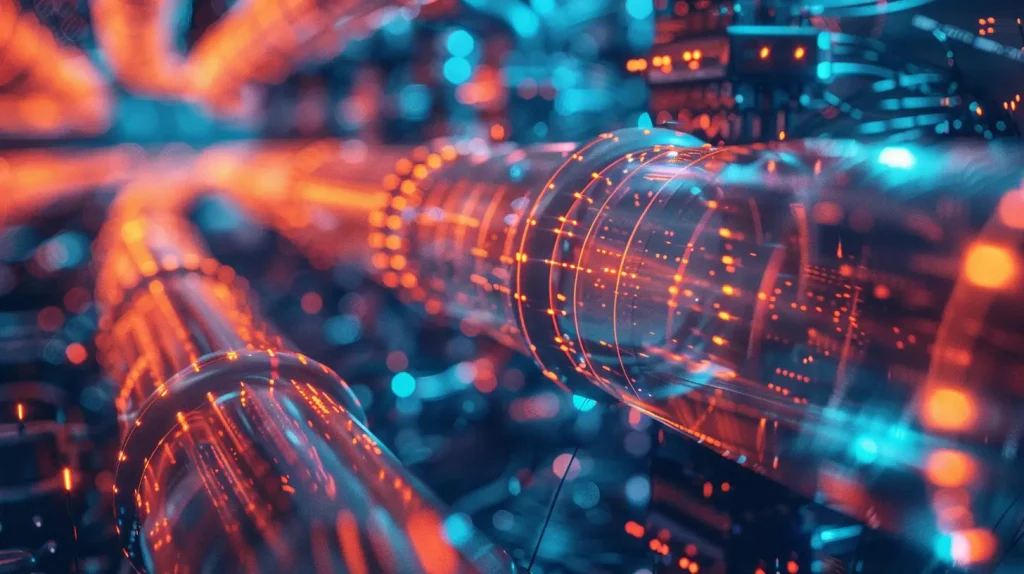When you’re considering VoIP for your business or personal use, you’ll quickly realize that call quality and bandwidth efficiency aren’t guaranteed. Several factors can impact your experience, from technical aspects like network latency and codec selection to environmental issues such as background noise. Understanding these elements is vital for optimizing your VoIP setup and ensuring crystal-clear communications. But it’s not just about identifying the problems; you’ll need to know how to address them effectively. Let’s explore the key factors that can make or break your VoIP performance and discover how you can improve your calls.
Table of Contents
ToggleKey Takeaways: Enhancing VoIP Call Clarity and Bandwidth EfficiencyKey Takeaways
• Network performance factors like latency, jitter, and packet loss significantly impact VoIP clarity and efficiency.
• Quality of Service (QoS) implementation prioritizes VoIP traffic, enhancing call quality and bandwidth utilization.
• Codec selection balances audio quality and bandwidth consumption, affecting overall VoIP performance.
• Environmental factors, including room acoustics and background noise, influence call clarity and bandwidth efficiency.
• Network capacity planning ensures sufficient resources for current and future VoIP needs, maintaining quality and efficiency.
Network Latency
Network latency, the delay between data transmission and reception, plays an essential role in VoIP call quality and overall user experience. When you’re using VoIP services, high latency can lead to noticeable delays in conversation, echoes, and even dropped calls. To minimize latency, it’s important to optimize your network infrastructure and understand the factors that contribute to delays.
One key aspect to take into account is the efficiency of your network protocols. Protocols like SIP (Session Initiation Protocol) and RTP (Real-time Transport Protocol) are designed to prioritize voice traffic, ensuring that your calls receive the necessary bandwidth and processing priority. By implementing these protocols correctly, you can greatly reduce latency and improve call clarity.
Router configuration also plays an essential role in managing latency. Properly configured routers can prioritize VoIP traffic, reducing delays caused by competing data streams. Quality of Service (QoS) settings on your router can be adjusted to give precedence to voice packets, ensuring they’re transmitted with minimal delay. Additionally, optimizing your router’s buffer settings can help balance between reducing latency and maintaining a stable connection, especially in networks with varying traffic loads.
Jitter and Packet Loss
You’ll find that jitter and packet loss greatly impact VoIP call quality. Jitter causes inconsistent audio delivery, leading to choppy or distorted sound, while packet loss results in missing chunks of conversation. To mitigate these audio disruptions, you can implement jitter buffers, prioritize VoIP traffic, and guarantee sufficient bandwidth for your calls.
Jitter’s Impact on Calls
Jitter, a common nemesis in VoIP communications, can greatly degrade call quality and user experience. When packets of voice data arrive at irregular intervals, it creates a choppy, distorted sound that frustrates callers and impedes clear communication. To address this issue, you’ll need to employ jitter analysis tools to identify the root causes of the problem.
Jitter analysis helps pinpoint network bottlenecks, overloaded routers, or other factors contributing to packet delay variation. Once you’ve identified the sources of jitter, you can implement jitter mitigation strategies. These may include increasing buffer sizes, prioritizing voice traffic, or upgrading network infrastructure.
Effective jitter mitigation often involves a multi-pronged approach. You might need to optimize your network configuration, implement Quality of Service (QoS) policies, and guarantee sufficient bandwidth allocation for VoIP traffic. Additionally, consider using adaptive jitter buffers that dynamically adjust to network conditions, helping to smooth out variations in packet arrival times.
Packet Loss Consequences
Packet loss can wreak havoc on VoIP call quality, often manifesting as choppy audio, missing words, or complete disconnections. This occurs when data packets containing voice information fail to reach their destination, resulting in gaps in the conversation. Understanding packet loss causes is vital for maintaining clear communications.
Network congestion is a primary culprit, as overburdened routers may drop packets to manage traffic. Faulty hardware, such as damaged Ethernet cables or malfunctioning network interface cards, can also contribute to packet loss. Additionally, wireless interference or weak signal strength in Wi-Fi networks can lead to lost packets.
To address these issues, several packet loss remedies can be implemented. Prioritizing VoIP traffic through Quality of Service (QoS) settings helps guarantee voice packets take precedence over less time-sensitive data. Upgrading network infrastructure, including routers and switches, can alleviate congestion-related packet loss. For wireless networks, optimizing router placement and minimizing interference from other devices can improve signal strength and reduce packet loss.
Implementing Forward Error Correction (FEC) allows the receiver to reconstruct lost packets, while packet loss concealment techniques can mask the effects of missing data. Regular network monitoring and maintenance are essential for identifying and addressing potential packet loss issues before they impact call quality.
Mitigating Audio Disruptions
Effective strategies for mitigating audio disruptions caused by jitter and packet loss are essential for maintaining high-quality VoIP communications. To combat these issues, you’ll need to implement audio optimization techniques and signal enhancement methods. Start by prioritizing VoIP traffic on your network, ensuring that voice packets receive preferential treatment over less time-sensitive data.
Employ buffer management techniques to address jitter. Jitter buffers can temporarily store incoming voice packets, allowing for smoother playback by evening out irregularities in packet arrival times. Adaptive jitter buffers automatically adjust their size based on network conditions, providing ideal performance.
For packet loss mitigation, consider implementing:
- Forward Error Correction (FEC): This technique sends redundant data along with the original packets, allowing the receiver to reconstruct lost information.
- Packet Loss Concealment (PLC): PLC algorithms predict and generate audio to fill gaps caused by lost packets, maintaining continuity in the conversation.
- Codec optimization: Choose codecs that are more resilient to packet loss, such as Opus or iLBC, which can maintain audio quality even under challenging network conditions.
Codec Selection
Choosing the right codec plays a fundamental role in maximizing VoIP call quality and bandwidth usage. Codecs, short for coder-decoders, compress and decompress audio data, directly impacting sound quality and network efficiency. When selecting a codec, you’ll need to evaluate both codec performance and codec compatibility.
High-performance codecs like G.722 or Opus offer superior audio quality but may require more bandwidth. On the other hand, codecs like G.729 provide excellent compression, reducing bandwidth needs at the cost of some audio fidelity. It’s essential to strike a balance between quality and efficiency based on your specific needs and network capabilities.
Codec compatibility is equally important. Verify that the codecs you choose are supported by all devices and systems in your VoIP network. Incompatible codecs can lead to call failures or poor audio quality. Many modern VoIP systems support multiple codecs, allowing for dynamic selection based on network conditions and device capabilities.
Reflect on factors such as the typical network conditions, the nature of communications (e.g., voice-only or video calls), and any specific quality requirements when making your codec selection. Regular testing and monitoring can help you fine-tune your codec choices for peak VoIP performance.
Internet Connection Speed
For VoIP clarity and efficiency, your internet connection speed serves as the foundation upon which all other enhancements are built. The speed of your internet connection directly impacts the quality and reliability of your VoIP calls. A faster connection allows for smoother transmission of voice data packets, reducing latency and jitter that can degrade call quality.
When considering internet speed for VoIP, you’ll need to factor in both upload and download speeds. Unlike traditional web browsing, VoIP requires robust upload capabilities to guarantee your voice is transmitted clearly to the other party. Different connection types offer varying levels of performance for VoIP:
- Fiber-optic: Provides the fastest and most stable connection, ideal for VoIP
- Cable: Offers good speeds but may experience congestion during peak hours
- DSL: Generally sufficient for VoIP but may struggle with multiple simultaneous calls
To determine if your internet speed is adequate for VoIP, consider the number of concurrent calls you’ll need to support and the codec you’re using. Higher-quality codecs require more bandwidth, so you’ll need to balance audio quality with your available internet speed. Regularly testing your connection speed can help guarantee superior VoIP performance.
Network Congestion
Network congestion can greatly impact your VoIP call quality, especially during peak usage times. You might experience bandwidth throttling effects when network traffic is high, leading to reduced call clarity and potential dropouts. To mitigate these issues, effective network capacity planning is essential, ensuring your infrastructure can handle the demands of VoIP services during busy periods.
Peak Usage Times
During peak hours, VoIP systems can experience reduced call quality due to increased network traffic and potential bandwidth limitations. These peak usage times typically coincide with business hours when most employees are actively using the network for various tasks, including VoIP calls. To maintain ideal VoIP clarity and efficiency during these high-traffic periods, you’ll need to contemplate both your VoIP usage patterns and potential network upgrades.
To address peak usage challenges, think about implementing the following strategies:
- Prioritize VoIP traffic using Quality of Service (QoS) settings
- Schedule bandwidth-intensive tasks outside peak hours
- Upgrade your network infrastructure to accommodate increased demand
By analyzing your network’s performance during peak times, you can identify bottlenecks and areas for improvement. Monitor call quality metrics such as latency, jitter, and packet loss to pinpoint issues affecting VoIP clarity. If you consistently experience problems during specific hours, it may be time to reassess your bandwidth allocation or contemplate upgrading your internet connection.
Remember that as your business grows, so will your VoIP usage. Regularly review and adjust your network capacity to guarantee it can handle increasing demands during peak hours, maintaining clear and efficient VoIP communications for your team.
Bandwidth Throttling Effects
Bandwidth throttling, a practice employed by some Internet Service Providers (ISPs) to manage network congestion, can considerably impact VoIP call quality and efficiency during high-traffic periods. This bandwidth management technique involves intentionally slowing down internet speeds for specific users or services when network usage reaches certain thresholds.
When your VoIP service encounters throttling, you’ll likely experience degraded call quality. This can manifest as choppy audio, delays, or even dropped calls. The reduced bandwidth affects the real-time transmission of voice data packets, leading to poor communication experiences.
To mitigate the effects of throttling on your VoIP calls, consider implementing Quality of Service (QoS) settings on your network. QoS prioritizes VoIP traffic over other data types, ensuring your calls receive the necessary bandwidth even during throttling events. Additionally, you might want to investigate alternative ISPs that don’t employ aggressive throttling techniques or offer business-grade services with guaranteed bandwidth.
Understanding your ISP’s throttling policies is essential. Some providers may throttle specific types of traffic or implement caps after certain usage thresholds. By being aware of these practices, you can better plan your VoIP usage and explore options to maintain call quality despite bandwidth restrictions.
Network Capacity Planning
To guarantee ideal VoIP performance, you’ll need to implement effective network capacity planning strategies that anticipate and mitigate potential congestion issues. Network capacity planning involves carefully evaluating your current infrastructure and projecting future needs to guarantee smooth operation of VoIP services.
When planning network capacity, consider the following key factors:
- Peak usage times: Identify when your network experiences the highest traffic and allocate resources accordingly.
- Growth projections: Anticipate future increases in users or services to avoid sudden capacity shortfalls.
- Quality of Service (QoS) requirements: Determine the minimum acceptable performance levels for VoIP and other vital applications.
By analyzing network traffic patterns and capacity allocation, you can optimize your infrastructure to handle VoIP demands efficiently. This process involves balancing available bandwidth across various applications and prioritizing VoIP traffic to maintain call quality. Implement traffic shaping techniques to manage data flow and prevent congestion during peak periods.
Regular monitoring and adjustment of your network capacity plan are essential. As your organization’s needs evolve, you’ll need to reevaluate and update your strategy to guarantee continued VoIP clarity and bandwidth efficiency. By proactively managing network resources, you can prevent performance issues and maintain high-quality VoIP communications.
Hardware Quality
High-quality hardware components play an essential role in guaranteeing clear and reliable VoIP communications. When selecting VoIP equipment, you should carefully consider hardware specifications to confirm they meet or exceed the requirements for your intended use. Look for devices with high-quality microphones and speakers, as these directly impact voice clarity. Additionally, choose routers and switches that support Quality of Service (QoS) features, allowing you to prioritize voice traffic over other data.
Regular equipment maintenance is vital for maintaining ideal performance. Clean and dust your hardware periodically to prevent overheating and degradation. Update firmware and drivers regularly to benefit from the latest improvements and security patches. Replace aging equipment before it becomes a bottleneck in your system.
Consider investing in dedicated VoIP phones rather than relying solely on softphones. Purpose-built VoIP handsets often provide better audio quality and more reliable performance. If using analog phones with ATA adapters, verify the adapters are of high quality to minimize signal degradation.
Don’t overlook the importance of proper cabling. Use high-quality Ethernet cables that meet or exceed Cat5e standards to minimize packet loss and latency. By prioritizing hardware quality and maintenance, you’ll greatly improve your VoIP system’s clarity and efficiency.
QoS Implementation
Quality of Service (QoS) implementation builds upon hardware quality to guarantee VoIP traffic receives priority treatment on your network. By employing QoS techniques, you can optimize your VoIP system’s performance, making sure clear calls and efficient bandwidth usage. QoS works by identifying and prioritizing voice packets over other types of data, reducing latency, jitter, and packet loss.
To implement QoS effectively for VoIP optimization, consider these key steps:
- Classify traffic: Identify and mark VoIP packets to distinguish them from other data types.
- Set priority levels: Assign higher priority to voice traffic over less time-sensitive data.
- Allocate bandwidth: Reserve a specific amount of bandwidth for VoIP to guarantee consistent call quality.
QoS techniques can be applied at various network layers, including the router, switch, and even the VoIP application itself. By configuring these devices to recognize and prioritize voice traffic, you can greatly improve call clarity and reliability. Additionally, QoS can help manage bandwidth more efficiently by preventing non-critical traffic from consuming resources needed for voice communications. Implementing QoS is essential for maintaining high-quality VoIP service, especially in networks with limited bandwidth or heavy traffic loads.
Environmental Factors
Environmental factors play an essential role in determining the overall quality and reliability of your VoIP system, often impacting clarity and bandwidth efficiency in ways that might not be immediately apparent. The physical environment where you use VoIP can importantly affect call quality. Room acoustics, for instance, can introduce echoes and reverberation, which may interfere with voice transmission. To combat this, modern VoIP systems employ echo cancellation techniques to minimize these distortions and improve call clarity.
Background noise is another vital factor that can degrade VoIP performance. Open office layouts, nearby equipment, or external sounds can all contribute to unwanted noise that your VoIP system must contend with. This noise not only affects the listener’s experience but can also force your system to use more bandwidth as it tries to transmit both the desired voice signal and the unwanted background noise. To address this, you can implement noise reduction algorithms and use high-quality microphones designed to filter out ambient sounds. Additionally, creating designated quiet areas for VoIP calls or using sound-absorbing materials in your workspace can help mitigate these environmental challenges and improve overall VoIP clarity and efficiency.
Frequently Asked Questions
How Does Voip Compare to Traditional Phone Systems in Terms of Call Quality?
You’ll find VoIP call quality often surpasses traditional phone systems, offering clearer audio and enhanced features. However, VoIP can be susceptible to latency issues if your network isn’t optimized, potentially affecting call clarity during peak usage times.
Can Voip Calls Be Encrypted for Enhanced Security and Privacy?
Yes, you can encrypt VoIP calls for enhanced security and privacy. VoIP encryption utilizes various security protocols to protect your conversations from unauthorized access. These measures guarantee that your voice data remains confidential as it travels across networks.
What Impact Does Using a VPN Have on Voip Call Clarity?
Using a VPN with VoIP can impact call clarity due to increased latency and bandwidth consumption. You’ll likely experience delays and reduced audio quality as the VPN encrypts and reroutes your data, potentially compromising your call’s performance.
How Do Cloud-Based Voip Solutions Differ From On-Premises Systems in Performance?
Cloud-based VoIP solutions offer advantages like scalability and reduced hardware costs. However, they may face latency issues depending on internet quality. On-premises systems provide more control but require greater upfront investment and maintenance. Consider your specific needs when choosing.
Are There Specific Firewall Configurations Recommended for Optimal Voip Performance?
You’ll need to configure specific firewall rules for ideal VoIP performance. Guarantee proper NAT traversal, open necessary ports, and prioritize VoIP traffic. Implement quality of service (QoS) settings to manage bandwidth allocation effectively for your VoIP system.
Final Thoughts
You’ve seen how multiple factors influence VoIP clarity and bandwidth efficiency. From network latency to environmental acoustics, each element plays a vital role. It’s not just about having the fastest internet; you’re dealing with a complex ecosystem. By refining each component, you’ll be killing two birds with one stone: enhancing call quality and maximizing bandwidth utilization. Remember, VoIP performance is a sum of its parts, requiring a holistic approach for best results.