VoIP call clarity in your office is like a finely tuned orchestra; every element must harmonize for a seamless performance. If your calls are plagued by static or delays, it’s essential to examine several key factors. From the bandwidth that fuels your communication to the quality of your equipment, each piece plays an important role. Understanding these components can transform your calling experience, but the question remains: are you ready to optimize your setup for peak performance?
Key Takeaways
- Insufficient network bandwidth can cause choppy audio and delays during VoIP calls, impacting overall clarity.
- High-quality VoIP equipment, including advanced audio codecs, significantly enhances sound quality and reduces latency.
- Interference from devices like microwaves and older cordless phones can disrupt VoIP connections, causing dropped calls.
- Proper network configuration, including QoS settings and static IP addresses, ensures prioritized VoIP traffic and enhances stability.
- The performance of your Internet Service Provider, including speed and latency, is crucial for maintaining clear VoIP call quality.
Network Bandwidth and Stability
When it comes to VoIP call clarity, understanding network bandwidth and stability is essential; without these elements, your communication can suffer greatly. Network congestion can lead to delays and disruptions, making it hard to maintain clear conversations. If your bandwidth isn’t sufficient, data packets struggle to travel efficiently, resulting in choppy audio or dropped calls. To guarantee peak performance, you need to monitor your network’s capacity and prioritize VoIP traffic. Implementing Quality of Service (QoS) settings can help manage bandwidth more effectively, allowing your data packets to reach their destination unimpeded. By fortifying your network’s stability, you empower your communication, ensuring that every call resonates with clarity and precision. Embrace these strategies, and elevate your VoIP experience.
Quality of VoIP Equipment
While many factors contribute to VoIP call clarity, the quality of your equipment plays a crucial role in ensuring seamless communication. Investing in high-quality VoIP hardware is essential; it directly impacts the clarity and reliability of your calls. Look for devices that support advanced audio codecs, which enhance sound quality and reduce latency. Not all hardware is created equal—opt for brands known for their durability and performance. A subpar headset or poorly designed phone can lead to distorted audio, frustrating delays, and dropped calls. By prioritizing top-tier equipment, you empower your team to communicate effectively, fostering collaboration and productivity. Remember, the right VoIP hardware and codecs can transform your office’s communication experience.
Interference From Other Devices
Interference from other devices can wreak havoc on your VoIP calls, disrupting vital conversations and diminishing overall communication quality. You might not realize it, but everyday electronic devices can introduce interference sources that interfere with your calls. Here’s what to watch out for:
- Wireless routers – These can cause signal congestion, particularly if they operate on the same frequency as your VoIP system.
- Microwave ovens – They emit signals that can disrupt VoIP connections.
- Bluetooth devices – These can create interference when they’re too close to your phone or headset.
- Cordless phones – Older models can compete for the same frequency, leading to dropped calls.
Identifying and managing these interference sources is essential for maintaining high-quality VoIP communication in your office.
Network Configuration and Settings
To guarantee ideal VoIP call clarity, understanding your network configuration and settings is essential. Your network setup notably influences how signals are routed and processed. Start by ensuring your router supports Quality of Service (QoS) settings, prioritizing VoIP traffic over less critical data. This helps maintain call quality even during high traffic periods. Additionally, review your firewall settings to avoid unnecessary restrictions that could hinder signal routing. Use static IP addresses for VoIP devices to enhance stability, and regularly check for firmware updates to improve performance. By carefully managing these aspects, you’ll create a robust network environment that fosters clear, uninterrupted VoIP communication, allowing your team to collaborate effectively and efficiently.
Internet Service Provider Performance
When evaluating VoIP call clarity, the performance of your Internet Service Provider (ISP) plays a vital role. A reliable ISP guarantees consistent internet speed and minimizes disruptions that can impede call quality. If your calls are choppy or unclear, it’s often a signal to assess your ISP’s performance. Consider these factors:
- Internet Speed: Make sure your plan supports VoIP needs.
- ISP Reliability: Choose an ISP known for minimal downtime.
- Latency: Low latency is essential for real-time communication.
- Bandwidth: Confirm your bandwidth can handle multiple concurrent calls.
Frequently Asked Questions
How Does Call Volume Impact Voip Call Clarity?
High call volume can lead to network congestion, causing bandwidth limitations. When too many calls occur simultaneously, you’ll notice a drop in VoIP call clarity, affecting communication quality and overall productivity in your office.
Can Weather Conditions Affect Voip Call Quality?
Yes, weather conditions can affect VoIP call quality. Factors like atmospheric pressure and weather interference can cause disruptions. When storms or extreme weather occur, you might notice increased call drop rates or lower sound clarity.
What Role Do Firewalls Play in Voip Performance?
Firewalls play an essential role in VoIP performance. Proper firewall configuration guarantees network security and allows VoIP traffic to pass smoothly, preventing interruptions and improving call quality, so you can communicate effectively without disruption.
How Can User Behavior Influence Call Clarity?
Your user habits and device settings considerably influence call clarity. If you manage background noise, adjust microphone levels, and guarantee a stable connection, you’ll enhance your VoIP experience and improve communication quality during calls.
Is There an Ideal Time of Day for Voip Calls?
Imagine making a call during peak hours; you’re likely to face network congestion. For clearer VoIP calls, aim for quieter times, like mid-morning or early afternoon, when fewer users are online and bandwidth is available.
Final Thoughts
Ensuring clear VoIP calls in your office isn’t just a technical necessity; it’s the backbone of effective communication. By prioritizing bandwidth, investing in quality equipment, and minimizing interference, you create a sound environment where ideas can flow freely. Think of your network as a finely tuned orchestra—every element must harmonize for a flawless performance. Take charge of your VoIP setup today, and transform your calling experience from mere chatter to crystal-clear dialogue.