Balancing the convenience of VoIP with the intricacy of global networks can be challenging, but it’s vital for seamless communication. You’ll need to take into account bandwidth, latency, and packet loss while also verifying that your existing infrastructure can handle the load. Don’t overlook the significance of choosing a dependable VoIP provider and understanding regional regulations to avoid legal pitfalls. By optimizing network settings and testing device compatibility, you can ensure excellent call quality. And let’s not forget security—safeguarding your VoIP connections is essential. Want to make sure your VoIP system scales effectively? Here’s how.
Table of Contents
ToggleKey Takeaways
- Ensure VoIP devices and software are compatible with multiple regional codecs for global network integration.
- Implement Quality of Service (QoS) protocols to prioritize VoIP traffic across diverse network environments.
- Regularly update and test network security measures to protect VoIP communications in international settings.
- Opt for cloud-based VoIP solutions to facilitate scalability and seamless integration across global offices.
- Verify compliance with regional VoIP regulations and secure necessary licenses to avoid legal complications.
Assess Network Compatibility
To ensure VoIP systems work seamlessly, you’ll first need to assess your network compatibility by evaluating bandwidth, latency, and packet loss. Start with a thorough network evaluation to determine if your infrastructure can handle the high demand of VoIP traffic. Bandwidth is vital as it dictates the volume of data your network can transmit. Make sure you have enough to support multiple simultaneous VoIP calls without compromising quality.
Next, analyze latency, which is the time it takes for data packets to travel from one point to another. High latency can cause delays and echo, degrading call quality. Aim for latency below 150 milliseconds for peak performance. Use tools like ping tests and traceroutes to measure this.
Packet loss, where data packets fail to reach their destination, is another essential factor. Even a small percentage of packet loss can result in choppy audio and dropped calls. Conducting periodic packet loss tests can help identify and mitigate this issue.
Choose Reliable VoIP Providers
When choosing reliable VoIP providers, make certain they offer strong service quality, thorough support, and scalability to meet your business needs. Start with a detailed provider selection process, conducting a thorough market analysis to identify top contenders. Evaluate their service reliability by examining their uptime guarantees and customer satisfaction ratings. Guarantee they have robust network coverage that spans all your operational regions.
In your provider selection, prioritize those who can seamlessly integrate with your existing infrastructure. Look for VoIP providers that offer advanced features like call routing, automated attendants, and analytics dashboards, which can greatly enhance your business operations. It’s also vital to assess their scalability options. Your chosen provider should support your growth, allowing you to easily add or remove lines as needed.
Don’t overlook the importance of thorough support. A reliable VoIP provider will offer 24/7 technical assistance and multiple support channels, ensuring you can resolve issues promptly. Additionally, consider their disaster recovery plans and data security measures. A provider with a solid reputation for service reliability and extensive network coverage will be invaluable for maintaining smooth, uninterrupted communication. Make these factors central to your market analysis to make a well-informed decision.
Understand Regional Regulations
When implementing VoIP on a global scale, you must consider regional regulations that impact licensing and compliance requirements. Different countries enforce specific rules around international calling restrictions, affecting how you configure your VoIP system. Ensuring adherence to these regulations is vital to avoid legal issues and maintain uninterrupted service.
Licensing and Compliance Requirements
Exploring the complexities of VoIP licensing and compliance requirements is crucial for guaranteeing your system operates within the legal frameworks of different regions. Start by familiarizing yourself with the compliance standards and licensing requirements specific to each country where your VoIP services will be deployed. Various regions impose unique global regulations and regional restrictions that must be adhered to, and failure to comply can result in significant penalties or service disruptions.
To navigate these complexities, you should conduct a thorough analysis of each target market’s legal environment. This includes understanding the local telecom authorities, obtaining necessary licenses, and implementing measures to meet compliance standards. It’s critical to stay up-to-date with any changes in these regulations as they can evolve, impacting your VoIP operations.
Enlist the help of legal experts specializing in telecommunications to guarantee you’re fully compliant in each region. Document all licensing requirements meticulously and maintain records as proof of compliance. By taking these steps, you not only safeguard your business from legal repercussions but also build trust with your international clientele. Remember, meticulous attention to global regulations and regional restrictions is key to seamless VoIP service delivery worldwide.
International Calling Restrictions
Understanding the complexities of VoIP licensing and compliance naturally leads to examining international calling restrictions, where regional regulations play a key role in shaping how services operate across borders. When deploying VoIP globally, you’re dealing with a diverse landscape of international regulations. Each country may have unique requirements that affect not only call routing but also call quality and overall service reliability.
First, you need to research the specific regulations in each region where you plan to offer services. Some countries enforce strict licensing requirements for VoIP providers, while others might impose restrictions on the types of calls permitted. Failure to comply can lead to service disruptions or legal penalties, impacting your call quality and customer satisfaction.
Moreover, consider how international regulations influence your network architecture. For example, certain jurisdictions may mandate local gateways to ensure adherence, which can affect latency and call quality. Collaborating with local telecom partners can help you navigate these regulatory landscapes more effectively.
Lastly, stay updated on any regulatory changes. International regulations can evolve, and staying compliant is essential for maintaining uninterrupted service. By understanding and addressing these restrictions, you’ll guarantee a seamless and high-quality VoIP experience for your global user base.
Ensure Adequate Bandwidth
To guarantee your VoIP system operates at its best, it’s essential to evaluate your current network speed and availability. Prioritize VoIP traffic by configuring Quality of Service (QoS) settings to minimize latency and packet loss. By doing so, you can maintain clear and dependable communication across global networks.
Assess Current Network Speed
Verifying that your network speed meets the required capacity is crucial for the smooth operation of VoIP services. Start by conducting a thorough speed test to measure your current network’s download and upload speeds. You’ll need to conduct a detailed assessment to make sure that the bandwidth allocation is sufficient to handle multiple VoIP calls simultaneously without degradation in quality.
Network latency is another crucial factor. Low latency guarantees that voice packets travel swiftly from sender to receiver, minimizing delays and echo. Aim for latency below 150 milliseconds for optimal performance. High latency can lead to jitter, causing choppy audio, making conversations difficult to comprehend.
Assess your network’s jitter and packet loss as well. Jitter can cause irregular delays between voice packets, while packet loss can result in missing audio segments. Both can significantly impact call quality.
Review your current bandwidth allocation and adjust as necessary. Allocate dedicated bandwidth for VoIP traffic to avoid competition with other applications. Implement Quality of Service (QoS) settings to prioritize VoIP packets, ensuring they receive the bandwidth they require.
Prioritize VoIP Traffic
Prioritizing VoIP traffic secures your calls receive the bandwidth they need for crystal-clear communication. To achieve this, implement Quality of Service (QoS) protocols within your network. QoS allows you to prioritize VoIP packets over other types of network traffic, guaranteeing minimal latency and jitter. Configure your router to recognize VoIP traffic and allocate sufficient bandwidth, thus preventing congestion and packet loss.
Incorporate traffic shaping techniques to manage the flow of data efficiently. By setting up traffic queues, you can control the order and rate at which packets are transmitted, giving priority to VoIP traffic. This ensures that other non-essential data doesn’t interfere with your call quality.
Monitor your network’s performance regularly as part of your quality assurance strategy. Use network monitoring tools to analyze traffic patterns and identify potential bottlenecks. This proactive approach allows you to adjust bandwidth allocation dynamically, maintaining optimal VoIP performance.
Don’t overlook the importance of adequate bandwidth. Calculate the required bandwidth based on the number of concurrent VoIP calls and guarantee your internet connection can handle the load. This comprehensive approach to managing network traffic and ensuring quality assurance is critical for seamless VoIP communication.
Optimize Network Settings
Optimizing network settings begins with configuring your Quality of Service (QoS) settings to prioritize VoIP traffic, guaranteeing clear and uninterrupted communication. You’ll want to fine-tune your router to allocate bandwidth effectively, giving precedence to VoIP packets over other types of data. This step minimizes latency and jitter, which can cause call quality to degrade.
Don’t overlook network security while optimizing these settings. Use firewalls and encryption to safeguard VoIP data from potential threats. Properly configured firewalls can also prevent unauthorized access and mitigate risks associated with VoIP systems. Regularly update your firmware to patch any vulnerabilities that might be exploited.
When it comes to troubleshooting techniques, start by examining your router and switch configurations. Confirm they support VoIP protocols like SIP and RTP. If call quality issues persist, utilize network monitoring tools to identify bottlenecks or packet loss. Tools like Wireshark can offer insights by capturing and analyzing packet data, helping you pinpoint specific problems.
Additionally, you might need to adjust settings like MTU size and disable SIP ALG (Application Layer Gateway) to prevent interference with VoIP traffic. By systematically optimizing these network settings, you can enhance your VoIP system’s performance and reliability.
Implement Quality of Service
Implementing Quality of Service (QoS) starts with configuring your network devices to prioritize VoIP traffic, guaranteeing high call quality and minimizing disruptions. This is essential for quality control, as it allows your VoIP packets to take precedence over less critical data. Begin by identifying the specific QoS settings in your router or switch, which often involve traffic classification, queuing, and congestion management.
To achieve effective network optimization, follow these steps:
- Traffic Classification: Tag VoIP packets with a high priority using Differentiated Services Code Point (DSCP) marking. This helps your network devices recognize and prioritize them over other types of traffic.
- Queuing Mechanisms: Implement queuing strategies like Low Latency Queuing (LLQ) or Weighted Fair Queuing (WFQ) to manage how packets are transmitted. These mechanisms guarantee that high-priority VoIP packets are sent first, reducing latency and jitter.
- Bandwidth Allocation: Allocate dedicated bandwidth for VoIP traffic through policies like traffic shaping or policing. This ensures that VoIP calls receive sufficient resources, maintaining call quality even during peak network usage.
Use Compatible Devices
Securing that your VoIP system operates smoothly necessitates using devices that are specifically designed to be compatible with VoIP technology. First, conduct a thorough network assessment to determine your current infrastructure’s capability to support VoIP devices. This involves checking bandwidth, latency, and jitter metrics, which are crucial for maintaining call quality.
Next, focus on device compatibility. Opt for IP phones, ATA adapters, and VoIP gateways that are known to integrate seamlessly with your chosen VoIP provider. These devices often come with firmware that supports advanced VoIP features like call encryption and high-definition voice codecs, guaranteeing robust performance.
Pay close attention to your network hardware, such as routers and switches. Invest in models that support Quality of Service (QoS) settings to prioritize VoIP traffic, thereby reducing packet loss and ensuring clear communication.
Additionally, verify your endpoints, like softphones and mobile apps, are updated to the latest versions to prevent compatibility issues. By aligning your devices with your VoIP system requirements, you’ll avoid potential pitfalls and create a more reliable communication network.
Essential VoIP Compatibility Tips for Global NetworksTest Call Quality
To maximize VoIP performance, start by evaluating your network stability, as fluctuations can severely impact call quality. Next, focus on configuring audio codecs to balance bandwidth usage and audio clarity effectively. These steps will help you maintain consistent, high-quality communication across global networks.
Network Stability Check
Conducting a network stability check is necessary to safeguard your VoIP call quality remains high and uninterrupted. Securing network performance is vital for avoiding dropped calls, latency issues, and jitter. An in-depth stability check involves several steps to guarantee that your VoIP setup is robust and reliable.
First, conduct compatibility testing to verify all network components, including routers, switches, and firewalls, can manage VoIP traffic without bottlenecks. This will help you pinpoint any potential hardware limitations or conflicts.
Second, monitor your network’s Quality of Service (QoS) settings. Properly configured QoS prioritizes VoIP traffic over other types of data, ensuring clear and consistent call quality. Implementing QoS helps manage bandwidth allocation effectively.
Third, carry out regular test calls to evaluate real-time call quality. This allows you to identify and rectify issues such as packet loss, latency, or jitter before they impact your users.
- Conduct compatibility testing to pinpoint hardware limitations.
- Monitor QoS settings to prioritize VoIP traffic.
- Carry out regular test calls to ensure consistent call quality.
Audio Codec Configuration
Configuring audio codecs properly is necessary for maintaining high-quality VoIP calls and minimizing issues like distortion and delay. When selecting audio codecs, prioritize codec efficiency and understand their network impact. Efficient codecs like G.729 and Opus strike a balance between audio quality and bandwidth considerations. This balance is pivotal, especially in networks with limited bandwidth.
Begin by testing various codecs to determine which delivers the best audio quality for your specific setup. Pay attention to how each codec handles different network conditions. For instance, high-efficiency codecs can compress audio data effectively, reducing bandwidth consumption—a vital factor in congested or limited networks.
Additionally, factor in error resilience and packet loss concealment capabilities. Some codecs can handle packet loss better, maintaining acceptable audio quality even in suboptimal network conditions. Regularly conduct test calls to evaluate performance under varying network loads and latency scenarios. Adjustments might be necessary to optimize both codec efficiency and overall call quality.
Lastly, remember that network impact isn’t just about bandwidth. Latency and jitter can also affect call quality. Monitoring these parameters during test calls will help you fine-tune your codec configuration for the best possible VoIP experience.
Secure VoIP Connections
Securing secure VoIP connections is crucial to protect sensitive communications from cyber threats and unauthorized access. To achieve this, focus on implementing robust encryption protocols and maintaining secure networks. Encryption protocols like TLS and SRTP guarantee that your VoIP data is scrambled, making it unreadable to potential eavesdroppers. A secure network, fortified with firewalls and intrusion detection systems, adds an extra layer of protection.
Data privacy is another critical aspect of securing VoIP connections. Here are three steps to enhance data privacy and guarantee secure connections:
- Use Strong Passwords: Implement intricate passwords for all VoIP devices and accounts. Regularly update these passwords to prevent unauthorized access.
- Enable Multi-Factor Authentication (MFA): MFA adds an additional verification step, making it harder for attackers to gain access even if they have the password.
- Regularly Update Firmware and Software: Keep your VoIP systems up-to-date with the latest security patches to mitigate vulnerabilities.
Plan for Scalability
Scalability in VoIP systems guarantees your communication infrastructure can grow seamlessly with your business needs. Start with a thorough scalability assessment to optimize your VoIP solution can handle increased call volumes and user expansions without compromising performance. This involves evaluating current network infrastructure and forecasting future requirements.
Effective network planning is essential. Guarantee your system supports modular upgrades, allowing you to add new features or capacity incrementally. This modular approach minimizes disruptions and costs associated with large-scale overhauls.
When considering global expansion, your VoIP system must adapt to various regional requirements. Implement a flexible architecture that supports different codecs, protocols, and compliance standards worldwide. This adaptability ensures consistent call quality and regulatory adherence across diverse locations.
Invest in robust network infrastructure capable of handling high traffic and multiple concurrent connections. Prioritize high-bandwidth connections, reliable hardware, and efficient routing to maintain optimal performance. Additionally, consider cloud-based solutions for their inherent scalability and reduced dependency on physical infrastructure.
Frequently Asked Questions
How Does Voip Impact International Call Costs?
You’ll reduce international call costs with VoIP by bypassing traditional phone lines. Instead, you use the internet, which minimizes data roaming costs and leads to substantial international call savings for businesses and individuals.
What Are the Common Voip Troubleshooting Steps?
Ironically, troubleshooting VoIP often includes the simplest steps: checking your network configuration and clearing any signal interference. You’d think advanced technology wouldn’t be so finicky, but sometimes, even a router reset does wonders.
Can Voip Work With Satellite Internet?
Yes, you can use VoIP with satellite internet, but you’ll face satellite internet limitations. Latency and bandwidth issues often affect VoIP call quality, making it less reliable compared to other internet connections.
How to Integrate Voip With Existing CRM Systems?
Imagine seamless communication: You’ll need to guarantee CRM integration by using APIs for smooth data synchronization. This approach ensures all customer interactions are captured, enhancing your system’s efficiency and delivering a unified user experience.
What Are the Best Practices for Voip Security?
You should prioritize firewall protection and implement strong encryption protocols. Regularly update your software, employ robust authentication methods, and continuously monitor your network for vulnerabilities to guarantee peak VoIP security.
Final Thoughts
By following these top 10 tips, you’ll transform your global network into an unstoppable VoIP powerhouse. Evaluate network compatibility like a pro, and choose only the best of the best VoIP providers. Master regional regulations and guarantee bandwidth that seems infinite. Optimize network settings to perfection and only use devices that scream compatibility. Test call quality relentlessly, secure connections with unbreakable measures, and plan for scalability like you’re building the future of communication. Your VoIP success is unavoidable!