You might not be aware that VoIP software updates go beyond just adding new features – they play a critical role in enhancing your communication system’s performance and security. With technological advancements and evolving cyber threats, staying current with software updates is essential for maintaining a reliable and efficient VoIP environment. Find out why keeping up with these updates is key to ensuring your system’s integrity and security, as well as optimizing your communication experience.
Table of Contents
ToggleVoIP Updates & Maintenance: Key Takeaways for Performance & SecurityKey Takeaways
- Regular updates ensure peak performance and system security.
- Timely maintenance enhances call quality and user experience.
- Bug fixes and stability measures optimize system functionality.
- Compliance standards and remote team considerations are vital.
- Future planning for updates ensures smooth transitions and system efficiency.
The Role of VoIP Software Updates
Keeping your VoIP software up to date is essential for guaranteeing smooth communication and peak performance in your business operations. User engagement hinges on the reliability and efficiency of your VoIP system, making regular software updates vital. By staying current with the latest software versions, you can provide your users with a seamless communication experience, enhancing their satisfaction and overall engagement with your services.
Software compatibility is another key factor impacted by the timely updating of your VoIP software. New updates often include improvements in compatibility with various devices and platforms, ensuring that your VoIP system can seamlessly integrate with different technologies. This compatibility not only enhances user experience but also allows for increased flexibility and scalability in your communication infrastructure.
Failure to update your VoIP software can lead to compatibility issues, resulting in communication breakdowns and decreased user engagement. Outdated software may not function correctly with newer devices or applications, limiting your ability to effectively communicate with clients and team members. By prioritizing software updates, you can maintain high levels of user engagement and guarantee that your VoIP system operates at peak performance levels.
Benefits of Regular Maintenance
Regular maintenance of your VoIP system is vital for its peak functioning. By staying up-to-date with software updates, you guarantee the system’s performance is improved, providing smoother communication experiences.
Additionally, regular maintenance includes applying security patches, safeguarding your system against potential vulnerabilities and threats.
Importance of Updates
Keeping current VoIP software guarantees top system performance and security. Here are three key reasons why regular updates are essential:
- Enhanced Security: Updates often include patches for known vulnerabilities, protecting your system from potential cyber threats.
- Improved Features: Updates can introduce new functionalities, enhance existing features, and optimize performance for better user experience.
- Bug Fixes: Regular updates address software glitches and bugs, ensuring smooth operation and minimizing system downtime.
Enhanced System Performance
To guarantee top performance of your VoIP system, consistent maintenance practices are important for sustained efficiency and reliability.
Regular software optimization plays a significant role in enhancing system performance. By conducting timely updates and maintenance, you secure improved connectivity and overall functionality.
Software optimization refines the system’s operations, making it more efficient in handling calls and data transmission. This process fine-tunes the software components, resulting in smoother communication experiences and reduced latency. Improved connectivity is a direct result of these optimizations, allowing for clearer calls and better overall performance.
Hence, keeping your VoIP software updated and optimized is essential for achieving peak system performance and ensuring a seamless communication environment.
Security Patch Benefits
Ensuring the timely application of security patches is essential for maintaining the integrity and resilience of your VoIP system. Here are three key benefits of regular security patch maintenance:
- Enhanced Data Encryption: Security patches often include updates to encryption protocols, strengthening the protection of sensitive information transmitted over your VoIP network.
- Improved Network Security: By promptly applying security patches, you can mitigate vulnerabilities that cyber threats exploit, reducing the risk of unauthorized access to your VoIP infrastructure.
- Prevention of Exploits: Regular security patching helps safeguard your VoIP system against known vulnerabilities, preventing potential exploits that could compromise your network’s security and functionality.
Security Enhancements Through Updates
Implementing software updates is essential for strengthening the security of your VoIP system against potential vulnerabilities and threats. By regularly updating your VoIP software, you guarantee that your system is equipped with the latest security enhancements to protect against evolving cyber threats. One vital security enhancement provided by updates is data encryption. Data encryption scrambles information transmitted over your VoIP network, making it unreadable to unauthorized users who may try to intercept sensitive communications.
Moreover, software updates address identified system vulnerabilities that could be exploited by malicious actors to gain unauthorized access to your VoIP infrastructure. These vulnerabilities are often patched through updates, closing off potential entry points for cyber attackers and enhancing the overall security posture of your VoIP system. By staying current with software updates, you actively mitigate the risks associated with known vulnerabilities, reducing the likelihood of security breaches that could compromise your sensitive data or disrupt your communication services.
Performance Optimization Strategies
Updating your VoIP software not only strengthens security but also plays a key role in enhancing performance through strategic optimization strategies. To guarantee your VoIP system operates at its best, consider the following:
- Network Optimization: Optimizing your network for VoIP traffic is vital. By prioritizing VoIP packets over other data and ensuring adequate bandwidth, you can prevent call quality issues like delays or dropped calls. Quality of Service (QoS) configurations on routers and switches can help achieve this optimization.
- Performance Monitoring: Implementing performance monitoring tools allows you to track key metrics such as latency, jitter, and packet loss. By regularly monitoring these indicators, you can identify and address any performance issues promptly. Real-time monitoring tools can provide valuable insights into the health of your VoIP system.
- Regular Updates and Patching: Keeping your VoIP software up to date is essential for performance optimization. Updates often include bug fixes, performance enhancements, and new features that can improve the overall functionality of your VoIP system. Additionally, patching known vulnerabilities helps to secure your system against potential cyber threats that could impact performance.
Importance of Compatibility Checks
When updating VoIP software, ensuring compatibility is vital to prevent system malfunctions.
You should conduct a thorough compatibility verification process to confirm that the software integrates seamlessly with existing infrastructure.
Additionally, rigorous update testing procedures are essential to identify and rectify any compatibility issues before deployment.
Compatibility Verification Process
Before proceeding with any software updates for VoIP systems, guaranteeing compatibility through a thorough verification process is crucial for seamless functionality and performance. To conduct this process effectively, consider the following:
- System Requirements: Verify that the software update aligns with the existing system specifications to prevent any conflicts or performance issues.
- Performance Testing: Conduct rigorous testing post-update to make sure that the VoIP system maintains peak performance levels.
- Compatibility Checks: Test the updated software with various components of the VoIP system to ensure that all features and functionalities work cohesively.
Update Testing Procedures
To ensure seamless integration of software updates in VoIP systems, meticulous compatibility checks play a vital role in maintaining peak performance levels. Update validation is an essential step in the process, ensuring that the new software will function correctly with existing VoIP infrastructure.
Testing protocols must be established to verify that the update doesn’t introduce any conflicts or disruptions to the system. By following structured testing procedures, potential issues can be identified and resolved before deployment, minimizing downtime and preventing performance degradation.
Thorough compatibility checks help in safeguarding the stability and reliability of the VoIP network, allowing for a smooth shift to the updated software without compromising operational efficiency.
Addressing Bug Fixes Promptly
Promptly addressing bug fixes in VoIP software is crucial to guaranteeing peak system performance and security. To effectively manage bug fixes, consider the following strategies:
- Bug Resolution Strategies: Implement a systematic approach to identify and address bugs promptly. Utilize bug tracking systems to categorize and prioritize issues based on their severity and impact on system functionality. Engage in root cause analysis to understand the underlying reasons for the bugs and develop targeted solutions.
- Timely Fixes: Act swiftly upon identifying bugs to prevent potential system vulnerabilities and performance degradation. Establish a protocol for immediate notification and resolution of critical bugs that pose a significant risk to the VoIP software’s stability. Regularly monitor bug reports and release timely patches to address known issues efficiently.
- System Optimization: Use bug fixes as an opportunity to enhance the overall performance of the VoIP software. Conduct thorough testing post-fix implementation to ensure that the changes don’t introduce new issues or conflicts with existing functionalities. Continuously optimize the software to deliver a seamless user experience and maximize system efficiency.
Ensuring System Stability
To guarantee system stability in your VoIP software, it’s vital to implement measures that prioritize consistency and reliability.
Regular updates play a key role in enhancing system stability by addressing vulnerabilities and improving performance.
Stability Measures
How can you guarantee the stability of your system through effective implementation of stability measures?
Ensuring system stability is important for excellent VoIP performance. To achieve this, consider the following:
- Network Security: Implement robust firewalls, intrusion detection systems, and regular security audits to protect against cyber threats.
- Software Reliability: Keep your VoIP software up-to-date with the latest patches and updates to prevent vulnerabilities and ensure smooth operation.
- Quality of Service (QoS): Prioritize VoIP traffic over other data on your network to maintain call quality and minimize disruptions.
Update Importance
For maximum system stability in VoIP operations, guaranteeing timely software updates is vital to mitigate vulnerabilities and maintain performance levels.
Regularly monitoring update alerts and promptly applying software upgrades is essential to keep your VoIP system running smoothly.
By staying current with the latest updates, you not only address security flaws but also benefit from enhanced features and improved functionality.
Failure to update software can leave your system exposed to potential cyber threats and compatibility issues, compromising the reliability of your VoIP communications.
Make it a priority to stay informed about new updates and diligently implement them to safeguard your VoIP infrastructure and ensure a seamless user experience.
Impact on Call Quality
When troubleshooting VoIP software updates and maintenance, understanding the impact on call quality is essential for guaranteeing peak performance. Here’s a breakdown of key elements to take into account:
- Call Latency: VoIP software updates can greatly impact call latency, the delay between when a word is spoken and when it’s heard on the other end. Outdated software may introduce delays in data transmission, leading to noticeable delays in conversations and hindering real-time communication.
- Audio Quality: One of the critical aspects affected by software updates is audio quality. Updates can optimize audio codecs, enhance echo cancellation algorithms, and improve noise reduction mechanisms. Failure to update may result in distorted sound, background noise interference, or poor voice clarity during calls.
- Bandwidth Management: Updated VoIP software often includes enhancements in bandwidth management. Efficient bandwidth allocation ensures smoother data transmission, minimizing packet loss, and maintaining call quality even in situations of network congestion. Neglecting updates may lead to inefficient bandwidth usage, causing call quality degradation during peak usage times.
Considering these factors, regular software updates and maintenance are vital for preserving call quality, ensuring clear communication, and delivering a seamless VoIP experience for both personal and business use.
Enhancing User Experience
To further optimize VoIP software performance, ensuring a seamless user experience involves implementing enhancements that cater to user needs and preferences. User engagement plays an essential role in enhancing the overall interaction with the VoIP system. By focusing on user-centric design principles, such as intuitive interfaces and personalized features, software advancements can greatly elevate the user experience.
Integrating features like customizable call settings, interactive voice response systems, and real-time call analytics can empower users to have more control over their communication processes. These enhancements not only streamline user workflows but also contribute to increased productivity and satisfaction. Additionally, incorporating intelligent routing algorithms based on user behavior patterns can enhance call quality and efficiency.
Moreover, implementing advanced security protocols within the VoIP software ensures that user data remains protected and confidential. By staying abreast of the latest encryption standards and continuously updating security measures, users can trust the system with their sensitive information, fostering a sense of reliability and confidence in the platform.
Compliance With Industry Standards
Maintaining adherence to industry standards is essential for ensuring peak performance and security in VoIP software systems. To achieve this, here are key considerations to keep in mind:
- Compliance Standards: Understanding and implementing compliance standards such as HIPAA (Health Insurance Portability and Accountability Act) and PCI DSS (Payment Card Industry Data Security Standard) is important. These standards help protect sensitive information and ensure regulatory requirements are met, enhancing trust with users.
- Best Practices: Following best practices in VoIP security is paramount. This includes regularly updating software to patch vulnerabilities, encrypting data in transit, and implementing strong authentication mechanisms. By adhering to these practices, you can greatly reduce the risk of security breaches.
- Security Protocols, Implementation Strategies: Utilizing robust security protocols like Transport Layer Security (TLS) for encryption and Secure Real-time Transport Protocol (SRTP) for securing voice communication is crucial. Additionally, having a detailed implementation strategy that covers network segmentation, access controls, and regular security audits can strengthen your VoIP system against potential threats.
Considerations for Remote Teams
Consistently evaluating and optimizing communication tools can enhance efficiency for remote teams. Remote collaboration hinges on seamless team connectivity, necessitating robust VoIP software that supports various communication needs. When considering VoIP solutions for remote teams, prioritize features like video conferencing, instant messaging, and file sharing capabilities to facilitate effective collaboration regardless of physical distances.
Team connectivity is paramount in remote work scenarios. VoIP software plays an important role in making sure that team members can easily connect and communicate in real-time. Look for platforms that offer reliable voice quality, low latency, and the ability to scale according to the team’s size and needs. Additionally, consider solutions that provide advanced features such as call forwarding, voicemail transcription, and integration with other productivity tools to streamline workflows.
To optimize remote collaboration, choose VoIP software that supports seamless integration with existing team communication tools and platforms. This integration enhances workflow efficiency by allowing team members to access VoIP services within familiar applications, reducing the learning curve and increasing overall productivity. Prioritize solutions that offer thorough support, regular updates, and robust security features to ensure smooth operations for remote teams. By carefully considering these aspects, you can create a communication infrastructure that fosters effective remote collaboration and enhances team connectivity.
Streamlining Integration Processes
For enhancing operational efficiency in remote team environments, focus on optimizing the integration processes efficiently. Streamlining integration processes is pivotal for guaranteeing smooth operations and maximizing system reliability. Here are three key strategies to enhance integration efficiency:
- Automate Routine Tasks: Implement automation tools to streamline repetitive integration tasks. Automation can markedly reduce manual errors, increase speed, and enhance overall system reliability. By automating routine processes such as data syncing or application integration, you can free up valuable time for your team to focus on more strategic initiatives.
- Standardize Integration Protocols: Establish standardized integration protocols across your systems and applications. Consistent protocols ensure compatibility and seamless communication between different components, minimizing integration errors and enhancing system reliability. By adhering to uniform integration standards, you can simplify the integration process and reduce potential points of failure.
- Monitor Performance Metrics: Regularly monitor key performance metrics related to integration processes. By tracking metrics such as response times, error rates, and data transfer speeds, you can identify bottlenecks or inefficiencies in the integration workflow. Monitoring performance metrics proactively allows you to address issues promptly, optimize system reliability, and ensure that integration processes continue to run smoothly.
Planning for Future Updates
When preparing for future updates, carefully assess your system’s compatibility and potential impact to guarantee a smooth shift. Future planning is essential in maintaining the efficiency and security of your VoIP software. Begin by outlining a clear upgrade strategy that takes into account the current state of your system and any potential future requirements.
Evaluate your existing VoIP software version and compare it with the latest release notes to understand the changes and improvements. Consider how these updates align with your business needs and objectives. Create a timeline for the update process, ensuring that it minimizes disruption to your daily operations.
Engage with your VoIP service provider or IT team to discuss the upgrade process thoroughly. Seek their expertise in planning for future updates, including potential challenges and solutions. Test the new software in a controlled environment to identify any compatibility issues or conflicts with existing systems.
Document the entire upgrade strategy, detailing the steps involved, contingency plans, and rollback procedures if needed. Communicate the upcoming changes to all relevant stakeholders and provide training where necessary to guarantee a smooth shift.
Frequently Asked Questions
How Often Should VoIP Software Updates Be Performed?
You should aim to perform them regularly to maintain peak system performance. Best practices suggest updating your VoIP software at least every three to six months.
These updates are essential for system optimization and can have a significant impact on the overall functionality and security of your VoIP services. By staying current with updates, you can guarantee a smooth and efficient communication experience.
What Are the Potential Risks of Neglecting Maintenance?
Neglecting maintenance can lead to severe consequences for your VoIP system. Data breaches and system crashes are imminent risks when updates are overlooked. Your network’s security and stability are at stake.
Stay vigilant and prioritize timely maintenance to safeguard your system against potential threats. Remember, prevention is better than cure when it comes to maintaining the integrity of your VoIP infrastructure.
How Do Updates Enhance VoIP System Security?
These updates provide essential fixes that help safeguard your system from potential cyber threats.
Ignoring updates can leave your system exposed to attacks that exploit known weaknesses. Stay proactive in updating to guarantee your VoIP system remains secure and protected against evolving security risks.
Can Performance Issues Be Resolved Through Updates?
While you update VoIP software regularly, you boost efficiency and enhance quality. Performance issues can often be resolved through timely updates.
Keep your system up to date to enjoy smoother operations and improved user experience.
What Steps Ensure Seamless Integration with Updates?
When ensuring seamless integration with updates, following best practices is essential. By meticulously planning the update process, testing compatibility, and communicating changes effectively, you can minimize disruptions.
Implementing a rollback strategy in case of issues and providing adequate training post-update are also essential steps. Adhering to these practices will help maintain system functionality and user satisfaction throughout the integration process.
Final Thoughts
By prioritizing VoIP software updates and maintenance, you guarantee smooth communication, peak performance, and enhanced security. Regular updates improve system performance, compatibility with devices, and integration with technologies, while also applying security patches for safeguarding against vulnerabilities.
With streamlined integration processes and future update planning, you can experience top-notch communication experiences. Stay current, stay efficient, and stay secure with regular VoIP software updates and maintenance.