As you initiate training your international workforce in internet calling, you’ll face unique challenges that go beyond simple technical instruction. You’ll need to navigate cultural nuances, language differences, and varying levels of technological literacy among team members. By developing a tailored approach that addresses these complexities, you can transform your global team’s ability to collaborate seamlessly across borders. The key lies in a multifaceted strategy that combines the right tools with culturally sensitive training methods. But how do you begin to tackle such a complex task?
Table of Contents
ToggleKey Takeaways
- Assess team communication needs, considering time zones, language barriers, and technical infrastructure.
- Select a user-friendly platform with features like real-time translation and flexible scheduling for global teams.
- Develop comprehensive, multilingual training materials with clear guides, visual aids, and interactive modules.
- Address cultural differences through sensitivity training and create a cultural communication guide.
- Implement hands-on practice sessions with role-playing scenarios to reinforce learning and boost confidence.
Assessing Team Communication Needs
Before diving into training, it’s essential to assess your global team’s communication needs. Start by evaluating your team dynamics and identifying any existing communication barriers.
Consider factors such as time zone differences, language proficiency levels, and cultural nuances that may impact effective collaboration.
Analyze the types of interactions your team regularly engages in, such as one-on-one meetings, group brainstorming sessions, or client presentations. This will help determine the specific features and capabilities required in your internet calling solution.
Additionally, assess the technical infrastructure available to each team member, including internet connectivity and device compatibility.
Next, gather feedback from team members about their current communication challenges and preferences. This insight will guide you in selecting the most appropriate internet calling tools and training approaches.
Consider conducting surveys or holding focus groups to gain a thorough understanding of your team’s needs.
Selecting the Right Platform
When selecting the right platform for your global team’s internet calling needs, you’ll want to focus on three key areas.
First, consider the features that are essential for global teams, such as language support and time zone management.
Next, evaluate the user-friendliness of each platform’s interface, guaranteeing it’s intuitive for team members with varying levels of technical expertise.
Features for Global Teams
Selecting the right platform for global team communication is essential to guarantee seamless collaboration across different time zones and cultures. When choosing a solution for your international workforce, prioritize features that cater to diverse needs and work environments.
Look for platforms that offer real-time translation capabilities, enabling team members to communicate effectively regardless of language barriers. This feature can greatly improve global collaboration and reduce misunderstandings.
Additionally, consider communication tools that provide flexible scheduling options, allowing users to set availability based on their local time zones.
Another important feature is the ability to record and transcribe calls automatically. This makes certain that team members who couldn’t attend live meetings can catch up on discussions and decisions.
File sharing and screen sharing capabilities are also essential for seamless collaboration, enabling teams to work on documents together in real-time.
Lastly, prioritize platforms with robust mobile support. With global teams often working on the go, mobile accessibility guarantees that everyone can stay connected regardless of their location or device.
User-Friendly Interface Considerations
A user-friendly interface stands at the forefront of successful global team communication platforms. When selecting the right platform for your team, consider the diverse needs and technical backgrounds of your global workforce. A well-designed user interface can considerably reduce the learning curve and improve adoption rates across different cultures and languages.
To guarantee you choose a platform with ideal user-friendly features, focus on these key aspects:
- Intuitive navigation: The platform should have a clear, logical structure that allows users to find features and functions easily.
- Customizable layouts: Flexibility in arranging workspace elements caters to individual preferences and work styles.
- Multilingual support: Offering multiple language options makes certain all team members can navigate the platform comfortably.
- Accessibility features: Inclusion of tools for users with disabilities promotes equal participation across your global team.
Prioritize user interface design that emphasizes simplicity and functionality. Conduct thorough user experience testing with representatives from various regions to identify potential cultural or linguistic challenges.
Scalability and Integration Options
Scalability and integration capabilities form the backbone of a robust internet calling platform for global teams.
When selecting the right platform, you’ll need to take into account how well it can grow with your organization and seamlessly integrate with existing tools.
Look for solutions that offer cloud integration, allowing your team to access the system from anywhere in the world. This flexibility is essential for global teams operating across different time zones and locations.
Verify the platform can handle increased user load without compromising call quality or performance.
Team scalability is another key factor. Choose a system that allows you to easily add or remove users as your team expands or contracts. This adaptability helps you manage costs effectively and guarantees you’re only paying for what you need.
Examine how well the platform integrates with your current workflow tools, such as project management software, customer relationship management systems, or collaboration platforms.
Seamless integration can greatly enhance productivity and streamline communication processes.
Lastly, evaluate the platform’s ability to support multiple languages and cultural preferences. This evaluation is fundamental for fostering inclusive communication within diverse global teams.
Developing Comprehensive Training Materials
To effectively train your global teams in internet calling, you’ll need to develop thorough training materials that cater to diverse learning styles and cultural backgrounds.
Start by creating clear, concise guides that outline step-by-step procedures for using the chosen platform.
Supplement these guides with visual aids and diagrams to illustrate complex concepts, and consider incorporating interactive learning modules that allow team members to practice in a simulated environment.
Creating Clear, Concise Guides
Developing extensive training materials is essential for effectively training global teams in internet calling. To create clear and concise guides, focus on simplifying complex concepts and presenting information in an easily digestible format. Use visual aids, such as diagrams and flowcharts, to illustrate processes and best practices.
Consider incorporating real-world scenarios that resonate with your global audience, ensuring the content is culturally sensitive and relevant across different regions.
When crafting your guides, follow these key steps:
- Identify core competencies and skills required for effective internet calling
- Break down complex topics into smaller, manageable sections
- Use consistent terminology and formatting throughout the guides
- Incorporate interactive elements to enhance engagement and retention
Remember to solicit training feedback from participants to continuously improve your guides. This input can help you identify areas that need clarification or expansion.
By creating clear, concise guides, you’ll empower your global teams to master internet calling techniques more efficiently, leading to improved communication and collaboration across borders.
Regularly update your materials to reflect evolving technologies and best practices in the field of internet calling.
Visual Aids and Diagrams
When creating thorough training materials for global teams in internet calling, incorporating visual aids and diagrams is essential for enhancing understanding and retention.
Visual communication strategies play an important role in bridging language barriers and conveying complex concepts effectively. To maximize diagram effectiveness, focus on simplicity and clarity. Use flowcharts to illustrate call processes, network diagrams to explain connectivity, and infographics to highlight key features of the internet calling system.
Consider cultural differences when designing visual aids. Colors, symbols, and icons may have different meanings across cultures, so opt for universally understood elements. Label diagrams in multiple languages if necessary, and use numbered steps to guide users through processes.
Incorporate screenshots of the actual interface to familiarize team members with the software they’ll be using.
To guarantee your visual aids are effective, test them with a diverse group of users. Gather feedback on clarity and comprehension, and refine your diagrams accordingly.
Remember that well-designed visuals can greatly reduce training time and improve overall adoption of internet calling systems across your global teams.
Interactive Learning Modules
As you move beyond static visual aids, interactive learning modules become an essential component in developing thorough training materials for global teams in internet calling. These modules provide a hands-on approach to learning, allowing team members to engage with the content actively and apply their knowledge in simulated environments.
When designing interactive learning modules, consider incorporating:
- Interactive scenarios that mimic real-world situations
- Virtual simulations of internet calling interfaces
- Quizzes and assessments to reinforce learning
- Collaborative exercises that promote team engagement
By creating these modules, you’ll enhance the learning experience and improve knowledge retention across your global teams. Interactive scenarios can help team members practice problem-solving skills and decision-making in a safe environment.
Virtual simulations allow users to familiarize themselves with the tools they’ll be using, reducing the learning curve when they start using actual systems.
To maximize the effectiveness of your interactive learning modules, make certain they’re culturally sensitive and accessible to all team members. Consider incorporating multilingual options and adapting content to reflect regional differences in internet calling practices.
This approach will help foster a more inclusive learning environment and improve overall team performance in internet calling.
Addressing Cultural and Language Differences
Global teams bring diverse perspectives and talents to the table, but they also present unique challenges when it comes to communication and training. When teaching global teams about internet calling, it’s essential to address cultural and language differences to guarantee effective learning and implementation.
Start by fostering cultural sensitivity among team members. Encourage open discussions about cultural norms and communication styles. This awareness helps prevent misunderstandings and promotes a more inclusive learning environment.
Consider creating a cultural guide that outlines key differences and best practices for cross-cultural communication.
To overcome language barriers, provide training materials in multiple languages or use subtitles for video content. Employ professional translators to assure accuracy and clarity.
During live training sessions, speak slowly and clearly, avoiding idioms or colloquialisms that may not translate well. Encourage participants to ask questions and clarify any uncertainties.
Implement a buddy system, pairing team members from different cultures to support each other during the learning process. This approach not only helps with language comprehension but also promotes cultural exchange and team bonding.
Implementing Hands-On Practice Sessions
Mastery of internet calling tools requires more than theoretical knowledge. To truly equip your global teams with the skills they need, implementing hands-on practice sessions is essential. These sessions allow team members to apply what they’ve learned in real-world scenarios, building confidence and competence.
When designing your practice sessions, consider incorporating role-playing scenarios that mimic typical work situations. This approach helps team members understand how to use internet calling tools in context. Provide real-time feedback during these exercises to address any issues promptly and reinforce best practices.
To maximize the effectiveness of your hands-on practice sessions:
- Create diverse scenarios that reflect the multicultural nature of your global team
- Rotate roles to guarantee everyone experiences different perspectives
- Encourage peer-to-peer feedback to foster a collaborative learning environment
- Use recording features to allow participants to review and reflect on their performance
Measuring Training Effectiveness
To guarantee your training program for global teams in internet calling is successful, you’ll need to measure its effectiveness. Implementing robust evaluation metrics allows you to assess the impact of your training initiatives and identify areas for improvement.
Start by establishing clear, measurable objectives for your program, such as improved call quality or reduced technical issues.
Collect training feedback from participants through surveys, interviews, or focus groups. This qualitative data provides valuable insights into the learners’ experiences and perceived value of the training. Combine this with quantitative metrics like pre- and post-training assessments to gauge knowledge retention and skill improvement.
Monitor key performance indicators (KPIs) relevant to internet calling, such as call completion rates, average handling time, and customer satisfaction scores. These metrics can reveal the practical application of training concepts in real-world scenarios.
Consider implementing a long-term evaluation strategy to track the sustained impact of your training program. This may involve periodic check-ins with team members or ongoing performance monitoring.
Frequently Asked Questions
How Can We Ensure Call Quality Across Different Internet Connections?
Like a skilled conductor orchestrating a symphony, you’ll need to fine-tune your approach. Focus on bandwidth enhancement and connection stability. Implement regular network tests, use quality monitoring tools, and educate your team on best practices for peak performance.
What Security Measures Should Be Implemented for International Internet Calls?
You’ll need robust encryption protocols to protect international internet calls. Implement end-to-end encryption and secure authentication methods. Provide extensive user training on security best practices, emphasizing the importance of strong passwords and recognizing potential threats across cultures.
How Do We Handle Time Zone Differences for Global Team Meetings?
You’ll need effective time zone coordination and meeting scheduling. Use tools to visualize overlapping work hours. Rotate meeting times to distribute inconvenience fairly. Consider recording sessions for those who can’t attend live due to time differences.
Can Internet Calling Integrate With Our Existing Project Management Tools?
Like a well-oiled machine, your project management tools can seamlessly mesh with internet calling. You’ll reap integration benefits as you explore tool compatibility. Assess your current systems and seek solutions that offer cross-platform functionality for ideal global team coordination.
What Are the Best Practices for Troubleshooting Common Internet Calling Issues?
To troubleshoot common internet calling issues, you’ll need to address audio latency and network congestion. Check your connection speed, update software regularly, and use quality headsets. Consider implementing QoS settings to prioritize call traffic on your network.
Final Thoughts
As you navigate the choppy waters of global team communication, remember that training in internet calling is your lighthouse. You’ve laid the groundwork by evaluating needs, choosing platforms, and crafting tailored materials. Now, it’s time to bridge cultural divides and let your team spread their wings in practice sessions. Keep your finger on the pulse of effectiveness, and you’ll soon see your global team soaring to new heights of connectivity.