You’ve likely encountered frustrating issues with your VoIP system, and you’re not alone. Common configuration errors can wreak havoc on your communications, leaving you wondering what went wrong. From network connectivity problems to mismatched codecs, the causes are diverse and often interrelated. Understanding these pitfalls is essential for maintaining a smooth-running VoIP setup. As you explore the various factors that contribute to these errors, you’ll discover that many issues stem from seemingly minor oversights. Let’s uncover the root causes of these problems and learn how to prevent them from disrupting your important business communications.
Table of Contents
ToggleKey Takeaways
• Incorrect port configurations and firewall settings block or misdirect VoIP traffic.
• Improper codec selection leads to incompatibility issues and poor call quality.
• Insufficient network bandwidth causes latency, jitter, and packet loss in VoIP calls.
• Outdated firmware and software create vulnerabilities and compatibility problems.
• Misconfigured Quality of Service (QoS) settings fail to prioritize VoIP traffic properly.
Network Connectivity Issues
One of the most common VoIP configuration errors stems from network connectivity issues, which can severely impact call quality and reliability. These problems often arise from inadequate network speed or signal interference, both of which can disrupt your VoIP service’s performance.
When you’re setting up a VoIP system, it’s essential to guarantee your network can handle the bandwidth requirements. Insufficient network speed can lead to latency, jitter, and packet loss, resulting in poor call quality or dropped connections. You’ll need to assess your current network capacity and potentially upgrade your infrastructure to support VoIP traffic effectively.
Signal interference is another notable factor that can cause VoIP configuration errors. This can occur due to various sources, including physical obstacles, electronic devices, or even other wireless networks operating in the same frequency range. To mitigate these issues, you should carefully plan the placement of your VoIP equipment and consider using wired connections where possible.
Additionally, implementing Quality of Service (QoS) settings on your network can help prioritize VoIP traffic, guaranteeing that calls receive the necessary bandwidth even when other applications are competing for network resources. By addressing these network connectivity issues, you’ll greatly improve your VoIP system’s performance and reliability.
Incorrect Port Configurations
Beyond network connectivity issues, incorrect port configurations represent a significant stumbling block in VoIP setups, often leading to communication failures and security vulnerabilities. When you’re setting up a VoIP system, you’ll need to verify that the correct ports are open and properly configured on your network devices. Incorrect routing and misconfigured settings can prevent your VoIP traffic from reaching its intended destination, resulting in dropped calls or poor call quality.
To avoid these issues, you should pay close attention to the following aspects of port configuration:
- Firewall settings: Verify your firewall allows VoIP traffic through the correct ports
- Router configuration: Set up proper port forwarding rules for VoIP protocols
- Quality of Service (QoS) settings: Prioritize VoIP traffic on your network
- SIP ALG (Application Layer Gateway): Disable this feature if it’s causing conflicts
- NAT traversal: Configure your system to handle Network Address Translation correctly
Firewall and Security Settings
Improperly configured firewall and security settings can considerably impair VoIP functionality, potentially exposing your system to security risks and communication disruptions. To guarantee smooth VoIP operations, you’ll need to carefully manage your firewall rules and security protocols.
Start by identifying the specific ports your VoIP system uses for signaling and media transmission. You’ll typically need to open these ports in your firewall to allow VoIP traffic to flow freely. However, it’s essential to strike a balance between accessibility and security. Overly restrictive firewall rules can block legitimate VoIP traffic, while excessively permissive settings may leave your network vulnerable to attacks.
Consider implementing VoIP-specific security protocols, such as Session Initiation Protocol (SIP) encryption and Transport Layer Security (TLS). These measures help protect your voice data from interception and tampering. Additionally, you should regularly update your firewall and security software to guard against emerging threats.
Don’t forget to configure your network address translation (NAT) settings properly. Incorrect NAT configurations can lead to one-way audio issues or call drops. By carefully managing your firewall rules and security protocols, you can create a secure environment for your VoIP system without sacrificing performance or reliability.
Improper Codec Selection
Selecting the wrong codec for your VoIP system can greatly impact call quality and network performance. Codec selection is vital for guaranteeing ideal voice transmission and efficient bandwidth usage. When you choose an incompatible or inefficient codec, you risk encountering issues such as poor audio quality, increased latency, and network congestion.
To avoid improper codec selection, consider the following factors:
• Network bandwidth availability • Call quality requirements • Codec compatibility with your VoIP equipment • Processing power of your devices • Expected call volume and concurrent calls
Understanding codec compatibility is fundamental for seamless communication across different VoIP systems. Your chosen codec must be supported by both the sending and receiving endpoints. Codec negotiation occurs during call setup, where devices agree on a mutually supported codec. If this process fails due to incompatibility, calls may not connect or may default to a lower-quality codec.
When configuring your VoIP system, carefully evaluate your network capabilities and choose codecs that balance quality and efficiency. Be mindful of codec licensing requirements and verify your equipment supports the selected codecs. Regularly review and update your codec selection as network conditions change or new, more efficient codecs become available.
Quality of Service Misconfigurations
Quality of Service (QoS) misconfigurations can greatly impact your VoIP system’s performance, leading to call quality issues and network inefficiencies. When you don’t properly set up QoS, your VoIP traffic competes with other data on the network, resulting in jitter, latency, and packet loss. To avoid these problems, you need to prioritize voice traffic over less time-sensitive data.
One common mistake is failing to implement proper bandwidth allocation. You should allocate sufficient bandwidth for VoIP calls based on your expected usage and the codecs you’re using. Without adequate bandwidth, call quality will suffer, especially during peak usage times.
Another issue is neglecting to set up quality monitoring tools. These tools help you identify and troubleshoot problems before they affect your users. By continuously monitoring call quality metrics, you can proactively address issues and maintain peak performance.
It’s also essential to configure your routers and switches correctly. Verify that QoS settings are consistent across all network devices to prevent bottlenecks. Remember to review and update your QoS policies regularly as your network evolves and usage patterns change. By avoiding these common QoS misconfigurations, you’ll greatly improve your VoIP system’s reliability and performance.
Outdated Firmware and Software
Running outdated firmware and software on your VoIP system can expose you to security vulnerabilities and performance issues. Firmware updates often include essential patches that address known security flaws, while software updates can improve functionality and compatibility with other systems. Neglecting these updates can lead to a variety of problems, including call quality issues, system crashes, and increased vulnerability to cyber attacks.
To guarantee peak performance and security, you should:
- Regularly check for firmware updates from your VoIP device manufacturer
- Implement an automatic update schedule for your VoIP software
- Test updates in a controlled environment before full deployment
- Maintain a log of all firmware and software versions across your VoIP infrastructure
- Establish a policy for retiring and replacing outdated hardware that no longer supports the latest firmware
When managing firmware updates and software compatibility, it’s vital to take into account the entire VoIP ecosystem. This includes phones, routers, switches, and any other devices that interact with your VoIP system. Incompatibilities between different software versions can cause unexpected issues, so it’s important to verify that all components work together seamlessly after updates. By prioritizing regular maintenance and staying current with firmware and software updates, you can greatly reduce the risk of configuration errors and guarantee a more reliable VoIP experience.
Incompatible Hardware Components
When you’re setting up a VoIP system, incompatible hardware components can throw a wrench into the works, causing a cascade of performance issues and configuration headaches. Hardware compatibility is essential for smooth VoIP operations, as mismatched devices can lead to dropped calls, poor audio quality, and even system failures.
To avoid these problems, you need to guarantee that all your VoIP hardware components are designed to work together seamlessly. This includes your IP phones, routers, switches, and any other networking equipment. Check that your devices support the same protocols and codecs, as incompatibilities in these areas can result in communication breakdowns.
Pay close attention to device settings when configuring your VoIP system. Incompatible settings between different hardware components can cause conflicts and prevent proper communication. For example, mismatched VLAN configurations or conflicting QoS settings can disrupt voice traffic flow.
Before deploying new hardware, always verify its compatibility with your existing infrastructure. Consult manufacturer specifications and conduct thorough testing to identify any potential issues. By taking these precautions, you’ll minimize the risk of configuration errors stemming from incompatible hardware components, guaranteeing a more reliable and efficient VoIP system.
Frequently Asked Questions
How Do I Troubleshoot Echo or Latency Issues in Voip Calls?
To troubleshoot echo and latency in VoIP calls, you’ll need to implement echo cancellation techniques and latency optimization methods. Adjust network settings, prioritize VoIP traffic, and use quality of service tools to enhance call clarity and reduce delays.
Can Voip Systems Be Integrated With Existing Traditional Phone Systems?
Picture a seamless communication ecosystem. You can integrate VoIP systems with traditional phones, but you’ll face VoIP integration challenges. Traditional phone compatibility issues may arise. You’ll need to address signaling protocols, analog-to-digital conversion, and network infrastructure to guarantee successful integration.
What’s the Difference Between Hosted Voip and On-Premises Voip Solutions?
You’ll find hosted VoIP offers cloud benefits like scalability and reduced maintenance, while on-premises solutions give you more control. Hosted systems minimize deployment challenges, but on-premises options allow for greater customization of your communications infrastructure.
How Do I Ensure My Voip System Is Secure From Potential Cyber Attacks?
To safeguard your communication system, implement robust VoIP encryption methods and extensive network security measures. You’ll want to enable end-to-end encryption, use strong authentication protocols, regularly update software, and configure firewalls to protect against potential cyber threats.
What Factors Should I Consider When Choosing a Voip Provider for My Business?
When selecting a VoIP provider, you’ll need to evaluate VoIP pricing models and service reliability factors. Consider call quality, customer support, scalability, and integration capabilities. Assess your business needs and compare providers’ offerings to make an informed decision.
Final Thoughts
You’re traversing a minefield of potential pitfalls when configuring VoIP systems. From network connectivity issues to incompatible hardware, each misstep can be a landmine waiting to explode your communication infrastructure. You’ll need to meticulously address port configurations, firewall settings, codec selection, QoS parameters, and firmware updates. By diligently tackling these technical challenges, you’ll pave the way for a robust VoIP system that stands tall amidst the chaos of network complexities.