While you might think integrating VoIP systems with virtual assistants is a complex task, it’s actually more straightforward than you’d imagine. You’ll find that the synergy between these technologies can greatly boost your business’s efficiency and customer service. By implementing the right strategies, you can create a seamless communication ecosystem that enhances productivity and improves user experience. The key lies in understanding how to effectively merge these two powerful tools. So, what are the essential tips that’ll help you achieve this synergy and take your communication infrastructure to the next level?
Table of Contents
ToggleKey Takeaways for Seamless VoIP and Virtual Assistant IntegrationKey Takeaways
- Ensure thorough VoIP compatibility checks and API alignment for seamless virtual assistant integration.
- Implement robust training methods for VoIP-specific commands and develop comprehensive skills for call operations.
- Integrate CRM with VoIP systems for real-time data access and improved customer interaction management.
- Optimize audio quality through advanced codecs and noise reduction algorithms for enhanced voice recognition.
- Establish clear communication protocols and task management systems to streamline collaboration between VoIP and virtual assistants.
Choose Compatible VoIP Systems
The cornerstone of successful VoIP and virtual assistant integration lies in selecting compatible systems. When evaluating VoIP solutions for virtual assistant synergy, it’s essential to conduct thorough VoIP compatibility checks. You’ll need to assess the system’s API capabilities, making sure they align with your virtual assistant’s requirements.
Examine the VoIP platform’s ability to handle SIP protocols and its support for WebRTC, as these technologies often form the backbone of seamless integration.
Perform a detailed system performance evaluation to gauge the VoIP solution’s capacity to handle increased load from virtual assistant interactions. You’ll want to analyze metrics such as call quality, latency, and packet loss under various scenarios.
Consider the VoIP system’s scalability and its ability to accommodate future growth in virtual assistant functionalities. Investigate the platform’s support for advanced features like IVR systems, call routing algorithms, and real-time analytics, as these can greatly enhance the virtual assistant’s capabilities.
Don’t overlook security protocols and encryption standards to safeguard sensitive data exchanges between the VoIP system and virtual assistant. By meticulously evaluating these factors, you’ll provide a robust foundation for your VoIP and virtual assistant synergy.
Train Virtual Assistants Thoroughly
Building upon a compatible VoIP infrastructure, the next critical step in optimizing VoIP and virtual assistant synergy is detailed AI training. To guarantee seamless integration, you must meticulously train your virtual assistants to interpret and respond to VoIP-specific commands and queries.
Implement robust training methods that cover both linguistic and contextual understanding of VoIP terminology and processes.
Begin by developing an extensive set of virtual assistant skills tailored to VoIP operations. These should include call routing, voicemail management, and conference call setup.
Utilize advanced natural language processing techniques to enhance the AI’s ability to discern user intent and respond appropriately. Incorporate machine learning algorithms to continuously improve the virtual assistant’s performance based on user interactions.
Employ iterative training cycles, exposing the AI to diverse VoIP scenarios and edge cases. Implement feedback loops to refine responses and decision-making processes.
Regularly update the virtual assistant’s knowledge base with the latest VoIP protocols and features. By investing in detailed training, you’ll create a virtual assistant capable of handling complex VoIP tasks, greatly enhancing operational efficiency and user satisfaction.
Implement Seamless Call Forwarding
To maximize the synergy between VoIP and virtual assistants, you’ll need to implement seamless call forwarding capabilities. This vital component of call management guarantees that your virtual assistants can efficiently handle incoming communications, regardless of their physical location.
Configure your VoIP system to automatically route calls based on predefined rules, such as time of day, caller ID, or specific extensions.
Utilize advanced call forwarding features like simultaneous ring, which allows multiple devices to receive incoming calls simultaneously, enhancing remote collaboration.
Implement find me/follow me functionality to create a sequence of numbers where calls can be directed, making sure that virtual assistants are always reachable.
Leverage presence-based routing to dynamically forward calls based on the virtual assistant’s current availability status.
Integrate your VoIP system with your virtual assistants’ preferred devices, enabling them to seamlessly shift between desk phones, softphones, and mobile applications.
Implement voicemail-to-email transcription to guarantee that virtual assistants can quickly prioritize and respond to messages, even when they’re unable to answer calls directly.
Utilize Advanced Call Routing Features
Leveraging advanced call routing features is essential for optimizing VoIP and virtual assistant synergy. These sophisticated tools enable you to design intricate call flows that seamlessly integrate with your virtual assistant’s capabilities. By implementing conditional routing based on factors such as time of day, caller ID, or IVR inputs, you’ll create a more efficient and personalized user experience.
Configure skill-based routing to direct calls to the most appropriate virtual assistant or human agent based on the nature of the inquiry. This guarantees that callers are connected to the right resource quickly, improving first-call resolution rates.
Implement priority queuing to handle high-value or urgent calls more efficiently, allowing your virtual assistant to manage less critical interactions.
Utilize advanced call distribution algorithms, such as round-robin or least occupied agent, to balance workload across your virtual assistant instances or human agents. This optimizes resource utilization and minimizes wait times.
Integrate callback features to offer callers the option to receive a return call during peak periods, enhancing customer satisfaction and reducing abandonment rates.
Integrate CRM With Voip
Integrating your Customer Relationship Management (CRM) system with VoIP technology amplifies the synergy between your communication tools and virtual assistants. This integration facilitates seamless data exchange, enabling your virtual assistants to access real-time customer information during calls. By leveraging CRM benefits, you’ll enhance workflow efficiency and provide personalized service.
When you integrate CRM with VoIP, you’re implementing a unified communications strategy. This allows for automatic call logging, contact creation, and activity tracking within your CRM platform. Your virtual assistants can instantly retrieve caller information, purchase history, and previous interactions, empowering them to deliver tailored support.
The integration also streamlines lead management processes. Inbound calls can trigger automated lead creation in your CRM, while outbound calls can be initiated directly from contact records. This bidirectional data flow eliminates manual data entry, reducing errors and saving time.
Moreover, you can utilize advanced analytics by combining CRM and VoIP data. This synthesis provides insights into call patterns, customer preferences, and service quality metrics. By leveraging these insights, you can optimize your virtual assistant’s performance and refine your customer engagement strategies, ultimately driving business growth and customer satisfaction.
Prioritize Clear Audio Quality
Clear audio quality stands as a cornerstone for effective VoIP and virtual assistant integration. To enhance your system’s performance, prioritize audio improvement techniques that elevate voice clarity and minimize distortion.
Implement advanced codecs like Opus or G.722, which offer superior sound fidelity compared to legacy options. These codecs provide wideband audio, capturing a broader frequency range and resulting in more natural-sounding conversations.
Employ sophisticated background noise reduction algorithms to filter out ambient sounds that can interfere with voice recognition accuracy. Adaptive noise cancellation technology can dynamically adjust to varying environmental conditions, ensuring consistent audio quality.
Consider integrating acoustic echo cancellation to prevent feedback loops and enhance duplex communication.
Enhance network settings to prioritize VoIP traffic, reducing latency and packet loss. Implement Quality of Service (QoS) protocols to allocate sufficient bandwidth for voice data.
Regularly conduct VoIP readiness assessments to identify and address potential bottlenecks in your network infrastructure.
Invest in high-quality audio input devices, such as noise-canceling headsets or beamforming microphones, to capture clear voice input. Proper device configuration and periodic calibration will maintain peak performance.
Establish Communication Protocols
Robust communication protocols form the backbone of seamless VoIP and virtual assistant integration. To optimize this synergy, you’ll need to implement a structured framework for information exchange and task delegation.
Begin by delineating clear channels for different types of communication, such as urgent requests, routine updates, and project-specific discussions. Utilize your VoIP system’s features to create dedicated virtual rooms or lines for each category, guaranteeing that your virtual assistant can easily prioritize and manage incoming tasks.
Implement a standardized format for task assignments, including essential details like deadlines, priority levels, and required resources. This structured approach will enable your virtual assistant to efficiently process and execute requests without the need for constant clarification.
Additionally, establish feedback mechanisms within your VoIP setup to facilitate real-time progress updates and issue resolution. Leverage features like screen sharing and collaborative whiteboards to enhance visual communication when necessary.
Frequently Asked Questions
How Can Voip and Virtual Assistants Improve Customer Satisfaction?
You’ll optimize customer engagement by integrating VoIP systems with AI-powered virtual assistants. These synergistic technologies facilitate service personalization, enabling real-time data analysis, intelligent routing, and proactive issue resolution, thereby elevating your customer satisfaction metrics exponentially.
What Security Measures Should Be Implemented for Voip-Virtual Assistant Integration?
You’ll need to implement robust encryption standards, configure firewall settings, establish strict access controls, guarantee secure connections, conduct regular audits, and provide thorough user training to safeguard your VoIP-virtual assistant integration against potential security breaches and data compromises.
Can Virtual Assistants Handle Multiple Languages Through Voip Systems?
In a world of infinite possibilities, your virtual assistants can effortlessly handle multiple languages through VoIP systems. Leveraging advanced multilingual support algorithms, they navigate linguistic intricacies and cultural nuances, providing seamless communication across diverse locales with unparalleled linguistic dexterity.
How Do Time Zone Differences Affect Voip and Virtual Assistant Collaboration?
Time zone differences impact VoIP and virtual assistant collaboration greatly. You’ll need to implement robust time management strategies and leverage advanced communication tools to optimize synchronization. Utilize UTC-based scheduling, asynchronous workflows, and collaborative platforms for seamless global operations.
What Metrics Should Be Tracked to Measure Voip-Virtual Assistant Performance?
Like a well-oiled machine, your VoIP-VA performance metrics should include call quality, response time, and cost efficiency. Track user experience and integration challenges. Conduct regular performance analyses to optimize your system’s efficiency and effectiveness.
Final Thoughts
You’ve now gleaned actionable insights for optimizing VoIP-VA synergy. Implement these protocols to enhance your unified communications ecosystem. By leveraging SIP trunking, NLP algorithms, and omnichannel routing matrices, you’ll streamline your telephony infrastructure. Don’t forget to utilize codec optimization and API-driven CRM integration for maximum efficiency. Continuous iteration of your IVR decision trees will guarantee peak performance.