While crystal-clear communication is the goal of VoIP technology, audio delays can turn your professional calls into frustrating experiences. If you’ve been struggling with latency issues, you’re not alone. Many businesses face similar challenges, but there are effective ways to address them. By focusing on three key areas—network bandwidth, hardware performance, and VoIP settings optimization—you can greatly improve your call quality. These troubleshooting tips will help you diagnose and resolve common problems, ensuring your voice calls remain smooth and interruption-free. Let’s explore how you can tackle these issues and elevate your VoIP experience.
Table of Contents
ToggleKey Takeaways: Troubleshoot and Prevent VoIP Audio DelaysKey Takeaways
- Check network bandwidth to ensure at least 100 kbps per concurrent call is available.
- Implement Quality of Service (QoS) settings to prioritize VoIP traffic over other data.
- Evaluate hardware performance by running diagnostics on VoIP devices and checking compatibility.
- Optimize codec selection based on bandwidth availability and quality requirements.
- Adjust jitter buffer settings to balance between delay reduction and packet loss prevention.
Check Network Bandwidth
To address VoIP audio delays, start by checking your network bandwidth. Insufficient bandwidth is a common culprit for audio issues in VoIP systems. Run a speed test to determine if your current connection meets the minimum requirements for VoIP calls. Most VoIP services recommend at least 100 kbps per concurrent call for ideal performance.
If you’re experiencing network congestion, consider prioritizing VoIP traffic through Quality of Service (QoS) settings in your router configuration. This guarantees that voice data takes precedence over less time-sensitive traffic. Review your router’s documentation to locate and adjust these settings.
Examine your network for bandwidth-heavy activities that may interfere with VoIP calls. Large file downloads, video streaming, or backup processes can consume significant bandwidth. Schedule these tasks during off-peak hours or limit their usage during important calls.
Consider upgrading your internet plan if your current bandwidth consistently falls short. Contact your internet service provider to discuss options that better accommodate your VoIP needs.
Evaluate Hardware Performance
Evaluating your hardware’s performance is essential when troubleshooting VoIP audio delays. Your VoIP system’s efficiency depends on the compatibility and configuration of your devices. Start by examining your network adapters, routers, and VoIP phones to ascertain they meet the minimum requirements for your VoIP service.
Check for hardware compatibility issues between your devices and VoIP software. Outdated or incompatible hardware can cause audio delays and other performance problems. Update your device drivers and firmware to the latest versions to guarantee peak functionality.
To thoroughly evaluate your hardware performance:
- Run diagnostics on your VoIP phones and check for any error messages or abnormal behavior.
- Monitor CPU and memory usage on your computer or VoIP server during calls to identify potential bottlenecks.
- Test different network cables and ports to rule out physical connection issues.
Pay close attention to your device configuration settings. Incorrect settings can lead to audio delays and poor call quality. Verify that your devices are configured according to your VoIP provider’s recommendations.
This includes proper QoS settings, codec selection, and packet size configuration. By systematically evaluating your hardware performance and configuration, you can identify and resolve issues causing VoIP audio delays.
Optimize VoIP Settings
When it comes to VoIP audio delays, enhancing your settings can make a world of difference. Start by selecting the most appropriate VoIP codecs for your network conditions. Codecs like G.729 offer excellent audio quality with low bandwidth requirements, while G.711 provides higher quality but demands more bandwidth.
Experiment with different codecs to find the best balance between audio quality and network performance.
Next, implement Quality of Service (QoS) settings on your network devices. Prioritize VoIP traffic over other data to guarantee consistent call quality. Configure your router to give VoIP packets higher priority, reducing the likelihood of audio delays caused by network congestion.
Enable jitter buffering in your VoIP software or hardware. This feature helps smooth out variations in packet arrival times, reducing perceived audio delays. Adjust the buffer size based on your network’s performance – a larger buffer can help with inconsistent networks, but may introduce slight delays.
Lastly, use Quality monitoring tools to continuously assess your VoIP performance. These tools can help identify issues like packet loss, latency, and jitter, allowing you to fine-tune your settings proactively and maintain peak call quality.
Frequently Asked Questions
How Do Weather Conditions Affect Voip Call Quality?
Weather conditions can considerably impact your VoIP call quality. Storms and heavy rain may cause network congestion, reducing bandwidth. Strong winds can lead to signal interference, affecting your internet connection’s stability. These factors can result in audio delays or dropouts.
Can Antivirus Software Interfere With Voip Performance?
Yes, antivirus software can interfere with VoIP performance. You’ll need to configure your antivirus settings to allow VoIP traffic. Some antivirus programs may scan network protocols, causing delays. Adjust these settings to optimize your VoIP experience.
Does the Physical Distance Between Callers Impact Audio Delays?
Like an invisible elastic band, physical distance can stretch your VoIP connection. You’ll experience increased network latency and potential bandwidth limitations as the distance grows. These factors contribute to audio delays, impacting your call quality over longer distances.
How Often Should Voip Equipment Be Updated or Replaced?
You should consider VoIP upgrades every 3-5 years, aligning with your equipment’s lifespan. Regular updates guarantee peak performance and compatibility. However, if you’re experiencing issues or your system’s outdated, don’t hesitate to replace sooner.
What Role Does Proper Cable Management Play in Reducing Voip Delays?
Proper cable management plays an essential role in reducing VoIP delays. You’ll minimize interference and guarantee connection stability by organizing and using appropriate cable types. This practice enhances signal integrity, reducing latency and improving overall VoIP performance.
Final Thoughts
You’ve now mastered the art of troubleshooting VoIP audio delays. By checking your network bandwidth, evaluating hardware performance, and optimizing VoIP settings, you’ll transform your calls from a frustrating lag-fest to crystal-clear conversations. Remember to prioritize VoIP traffic, run diagnostics on your equipment, and fine-tune codec and jitter buffer settings. With these techniques, you’ll be light-years ahead of your colleagues in maintaining seamless communication. Don’t hesitate to implement these strategies for unparalleled call quality.