Imagine your office communication flowing as smoothly as a well-maintained machine. Enhancing VoIP call clarity isn’t just a technical endeavor; it’s about creating an environment where every word counts. You can start by upgrading your network equipment and optimizing your internet bandwidth. But that’s just scratching the surface. From using high-quality headsets to implementing Quality of Service (QoS) settings, there are several steps you can take to guarantee crystal-clear calls. Curious about the other essential tips? Let’s explore how you can transform your office’s VoIP experience.
Table of Contents
ToggleKey Takeaways
- Prioritize VoIP traffic through Quality of Service (QoS) settings on routers.
- Invest in high-quality noise-canceling headsets for clear communication.
- Regularly update network hardware firmware to ensure optimal performance.
- Minimize background noise using soundproofing solutions and strategic office layout.
- Use VLANs to separate voice and data traffic, reducing network congestion.
Looking for more ways to improve your business communication? Check out our ultimate guide for business communication in 2024.
Upgrade Your Network Equipment
Upgrading your network equipment is an important step to guarantee your VoIP calls are crystal clear and free from disruptions. Start by making sure your routers and switches support the latest standards. You’ll need devices capable of prioritizing VoIP traffic through Quality of Service (QoS) settings. This optimization minimizes latency and jitter, which are common culprits behind poor call quality.
Network security is another essential aspect. Incorporate firewalls specifically designed to handle VoIP traffic. They’ll protect your calls from potential threats and maintain a secure communication channel. Also, make sure your network hardware is regularly updated with the latest firmware to patch vulnerabilities and enhance performance.
System integration is key when upgrading your network. Ensure your new equipment seamlessly integrates with existing systems. Incompatibility can cause more disruptions than it solves. Look for devices that support universal standards and offer robust compatibility features. For example, using equipment that supports SIP (Session Initiation Protocol) will guarantee smooth interaction between various VoIP services and devices.
Optimize Internet Bandwidth
To secure your VoIP calls are consistently clear, it’s crucial to enhance your internet bandwidth effectively. Start with bandwidth management; evaluate your current usage and identify peak times when your network is most congested. Implementing network enhancement techniques, such as Quality of Service (QoS) settings on your router, can prioritize VoIP traffic over less critical data. This data prioritization ensures that voice packets get delivered promptly, reducing lag and jitter.
Next, concentrate on bandwidth distribution. Allocate sufficient bandwidth exclusively for VoIP services, isolating it from other network activities like large file downloads or video streaming. This can be achieved by setting up VLANs (Virtual Local Area Networks) to separate voice traffic from data traffic, ensuring each gets the required resources without interference.
Consider using traffic-shaping tools to control the flow of data across the network. These tools can dynamically adjust bandwidth allocation based on real-time demands, optimizing the overall network performance. Regularly monitor network performance and adjust settings as needed to maintain prime call quality. By strategically managing and allocating your bandwidth, you’ll enhance VoIP call clarity, making your communications smoother and more dependable.
Use High-Quality Headsets
Investing in high-quality earphones directly impacts the clarity and reliability of your VoIP calls. When you choose a top-tier earphone, you guarantee that both you and the person on the other end of the call experience clear audio without distractions. High-quality earphones often come with advanced features like noise-canceling microphones and sound insulation. These features isolate your voice from background noise, enhancing communication efficiency.
Earphone compatibility is another essential factor to keep in mind. Confirm the earphones are compatible with your VoIP software and hardware. Some earphones offer universal compatibility, while others are designed to work best with specific systems. Taking the time to verify this can prevent connectivity issues and maintain excellent call quality.
Furthermore, a good earphone should provide comfort for extended use. This is particularly important in an office setting where long calls are common. Ergonomically designed earphones reduce strain and ensure consistent performance throughout the day.
Implement QoS Settings
After selecting premium headsets, you should configure Quality of Service (QoS) settings on your network to prioritize VoIP traffic and guarantee peak call clarity. QoS settings help manage bandwidth more effectively by giving VoIP traffic precedence over other types of data. To begin, access your router’s admin panel and locate the QoS configuration section.
Start by identifying the devices used for VoIP calls and assign them higher priority levels. This step ensures that your VoIP packets don’t get delayed or dropped, enhancing overall call quality. Implementing QoS also aids in troubleshooting connectivity issues by isolating VoIP traffic from other bandwidth-heavy activities, like video streaming or large file downloads.
Additionally, fine-tune bandwidth management by setting limits on non-essential applications. This secures that enough bandwidth is always available for VoIP traffic, even during peak usage times. Regularly monitor network performance to identify any bottlenecks or disruptions and adjust QoS settings as necessary.
Regular Software Updates
Keeping your VoIP software regularly updated is necessary for maintaining best call clarity and network performance. Up-to-date software guarantees that you’re benefiting from the latest enhancements in audio quality and stability. Updates often include improvements to security protocols, which protect your communications from potential threats. By keeping your software current, you minimize vulnerabilities and safeguard sensitive information.
Regular software updates also optimize data encryption. This is vital in preventing unauthorized access to your calls and data. Enhanced encryption protocols ensure that your conversations remain private and secure, contributing to a clearer and more reliable communication experience.
Moreover, updates frequently address bugs and glitches that can affect call quality. By resolving these issues, software developers help you avoid disruptions and maintain a smooth VoIP operation. Over time, accumulated updates can notably improve overall performance, reducing latency and packet loss.
Lastly, staying current with software updates allows you to take advantage of new features and functionalities. These can include advanced call management tools and better integration with other office systems, further enhancing your VoIP experience. Don’t underestimate the significance of regular updates—they’re a key component in optimizing your network for peak performance.
Reduce Network Congestion
How can you effectively lessen network congestion to guarantee clearer VoIP calls in your office? Start with network prioritization. By prioritizing VoIP traffic over other types of data traffic, you ensure that your calls receive the necessary bandwidth for peak call quality. Implement Quality of Service (QoS) settings on your routers and switches. QoS helps prioritize VoIP packets, preventing them from being delayed or dropped during high network usage periods.
Next, monitor your network to identify peak usage times and adjust your schedules accordingly. Encourage non-essential data transfers, like large file downloads, to occur during off-peak hours. This reduces the strain on your network, allowing VoIP calls to maintain quality service without interruptions.
Additionally, segment your network by creating separate VLANs (Virtual Local Area Networks) for VoIP and data traffic. This isolation minimizes the chance of bottlenecks and guarantees that VoIP traffic flows smoothly. Regularly update your network hardware and firmware to enhance performance and reduce latency.
Check VoIP Codec Settings
Evaluate your VoIP codec settings to make certain you’re using the most efficient codecs for the best call clarity. Proper codec optimization can greatly enhance voice quality and reduce issues during VoIP troubleshooting. Here’s a quick guide to help you fine-tune your codec settings:
- Identify Supported Codecs: Start by pinpointing the codecs supported by your VoIP system. Common codecs include G.711, G.729, and Opus. Each codec has different bandwidth requirements and quality levels.
- Prioritize High-Quality Codecs: For the best call clarity, prioritize high-quality codecs like G.711. Although it demands more bandwidth, it offers superior audio quality. Use this codec if your network can handle the additional load.
- Consider Bandwidth Availability: If bandwidth is a concern, opt for codecs like G.729, which use less bandwidth but still provide satisfactory call quality. Codec optimization should balance between audio quality and available network resources.
- Test and Adjust: Conduct regular tests to assess codec performance. If you notice call quality issues, adjust your settings or switch codecs. Continuous VoIP troubleshooting ensures your system remains optimized.
Ensure Proper Network Cabling
To maintain crystal-clear VoIP calls, you must guarantee your network cabling is up to par. High-quality cables reduce signal degradation and minimize interference, which directly impacts call clarity. Regularly inspect and maintain your cabling to prevent issues that could disrupt communication.
Cable Quality Matters
Securing appropriate network cabling is vital for maintaining optimal VoIP call clarity in your office. Investing in high-grade cables and proper setup can make a significant difference in your call performance. Here’s how you can optimize your network cabling:
- Implement Cable Management Strategies: Organizing your cables effectively reduces tangles and physical stress on the wires, leading to better signal strength optimization. Use cable trays, ties, and labels to keep everything neat.
- Adopt Noise Reduction Techniques: Shielded cables help minimize electromagnetic interference, which can degrade VoIP call quality. Choose cables with built-in shielding to guarantee clearer communication.
- Choose High-Quality Cables: Opt for Ethernet cables that meet at least Cat6 standards. These cables support higher data transfer rates and minimize latency, which is essential for VoIP clarity.
- Utilize Effective Cable Organization Solutions: Keep power cables separate from data cables to reduce interference. Use color-coded cables to quickly identify and troubleshoot any issues without disrupting the entire network.
Minimize Cable Interference
Reducing cable interference is another key factor in optimizing your VoIP call quality, guaranteeing clear and uninterrupted communication in your office. Proper cable management is essential to minimize the risk of interference. Start by organizing your network cabling to avoid tangled wires, which can lead to signal degradation. Use cable ties and channels to keep cables neat and separated from power lines, as electrical cables can introduce noise and disrupt VoIP signals.
Implement interference solutions by using shielded cables, particularly in environments with high electromagnetic interference (EMI). Shielded cables are designed to reduce noise and ensure a cleaner signal. Additionally, consider the layout of your office environment. Place network cables away from devices that emit electronic noise, such as microwaves and fluorescent lights.
Incorporating noise reduction techniques can also improve call clarity. Use higher-quality Cat6 or Cat7 cables, which offer better shielding and reduced crosstalk compared to older cable types. Finally, guarantee all cable connections are secure and free from physical damage. Even minor wear and tear can compromise the integrity of your VoIP network, leading to poor call quality. By addressing these factors, you can substantially enhance your office’s VoIP performance and reliability.
Regular Cable Maintenance
Regularly maintaining your network cables guarantees peak VoIP call quality by preventing potential issues before they cause disruptions. Improperly maintained cables can lead to decreased signal strength and increased interference, both detrimental to VoIP performance. To optimize your network cabling is up to par, follow these steps:
- Organize Your Cables: Proper cable organization isn’t just about aesthetics. Use cable management tools to prevent tangling and kinking, which can degrade signal strength and cause data packet loss.
- Inspect Regularly: Periodically check your cables for any signs of wear and tear, such as fraying or cuts. Damaged cables can result in poor connectivity, leading to dropped calls and reduced call clarity.
- Replace When Necessary: Don’t hesitate to replace cables that show significant wear or damage. Using high-quality, shielded cables will help maintain optimal signal strength and reduce the likelihood of interference.
- Label Your Cables: Clearly label your cables to make troubleshooting easier. This practice not only helps in maintaining organization but also speeds up the process of identifying and replacing faulty cables.
Minimize Background Noise
Minimizing background noise in VoIP calls often starts with optimizing your office acoustics and using high-quality headsets. By incorporating noise cancellation technology in your headsets, you can greatly reduce ambient sounds that disrupt call clarity. High-quality headsets equipped with this technology can filter out unwanted noise, letting you focus on the conversation.
Next, consider installing acoustic panels around your workspace. These panels absorb sound waves, reducing echoes and overall noise levels. Placing them strategically on walls and ceilings can make a substantial difference in the acoustics of your office.
Soundproofing solutions can also play an essential role. Adding thick carpets, heavy curtains, or even special soundproofing materials to your office reduces the transmission of external noises into your workspace.
Finally, office layout optimization is key. Position workstations away from noisy areas like break rooms or common areas. Create separate zones for different activities, ensuring that quiet workspaces are isolated from high-traffic areas.
Implementing these strategies can greatly minimize background noise, enhancing VoIP call clarity and creating a more focused and efficient work environment.
Conduct Regular Maintenance
To maintain your VoIP system running smoothly, you need to regularly update your VoIP software and clean your hardware. Outdated software can cause compatibility issues and degrade call quality, while dirty hardware can lead to poor audio performance. By staying on top of these maintenance tasks, you’ll guarantee clear, uninterrupted communication in your office.
Update VoIP Software
Maintaining your VoIP software is crucial for preserving peak call clarity and system reliability. Regular updates and maintenance of your VoIP software can prevent issues related to troubleshooting connectivity and software compatibility. Here are four practical tips to keep your VoIP software up-to-date and functioning at its best:
- Check for Updates Regularly: Software developers frequently release updates that address bugs and enhance performance. Set a schedule to check for and install these updates to keep your system running smoothly.
- Verify Software Compatibility: Confirm that your VoIP software is compatible with other systems and hardware in your office. Incompatible software can result in dropped calls and subpar audio quality. Always review compatibility notes before any updates.
- Automate Updates: If possible, enable automatic updates for your VoIP software. This guarantees that you always have the latest features and security patches without manual intervention, reducing the risk of missed updates.
- Backup Configurations: Before performing any updates, back up your current configurations. This allows you to quickly restore your settings if an update causes any issues, ensuring minimal downtime.
Clean Hardware Regularly
Keeping your VoIP hardware clean is crucial for maintaining peak call quality and preventing hardware-related issues. Start by implementing a regular cleaning regimen to tackle dust prevention. Dust can accumulate on your VoIP devices, leading to overheating and poor performance. Use compressed air to remove dust from vents and other hard-to-reach areas.
Next, focus on cable management. Tangled and unorganized cables can not only create a mess but also cause signal interference. Keep your cables neatly arranged and labeled to make certain they’re not tangled, bent, or damaged. This step will help you quickly identify and resolve any connectivity issues.
Regular hardware inspection is also vital. Check your phones and routers for any signs of wear and tear. Look for loose connections or frayed cables that might disrupt your network. Replace any damaged components immediately to avoid potential problems.
Frequently Asked Questions
How Does Weather Affect Voip Call Quality?
You might experience VoIP call quality issues due to weather disruptions like storms. Heavy rain or snow can cause network congestion, impacting the stability of your internet connection and leading to dropped calls or poor audio clarity.
Can Using a VPN Impact Voip Performance?
Using a VPN can impact VoIP performance by adding latency, causing jitter, and reducing bandwidth. You need to focus on network optimization, ensuring a stable connection to minimize these effects and maintain call clarity.
Do Firewalls Interfere With Voip Services?
Yes, firewalls can interfere with VoIP services. You can enhance call clarity by configuring firewall bypass rules and focusing on network optimization. Make sure your firewall settings prioritize VoIP traffic to avoid disruptions and improve performance.
What Role Does Jitter Play in Call Clarity?
Think of jitter as the hiccups in your VoIP calls. It impacts call quality by causing fluctuations that disrupt smooth communication. To optimize your network and reduce jitter impact, maintain stable internet connections and reliable equipment.
How Important Is the Choice of Voip Provider?
Selecting the right VoIP provider is essential. It directly impacts call clarity through their network infrastructure. You need a provider with optimized networks to handle VoIP traffic efficiently, ensuring seamless communication and minimal disruptions.
Key Takeaways for Crystal-Clear Office VoIP CallsFinal Thoughts
By following these tips, you’ll turn your office into a haven of crystal-clear VoIP calls, reminiscent of the clarity found in the best telecommunication systems of the past. Upgrading your network, optimizing bandwidth, and prioritizing VoIP traffic will guarantee seamless communication. Don’t forget the basics—high-quality headsets, proper cabling, and regular maintenance. Like a well-oiled machine, your network will run smoothly, making every call as clear as a bell.